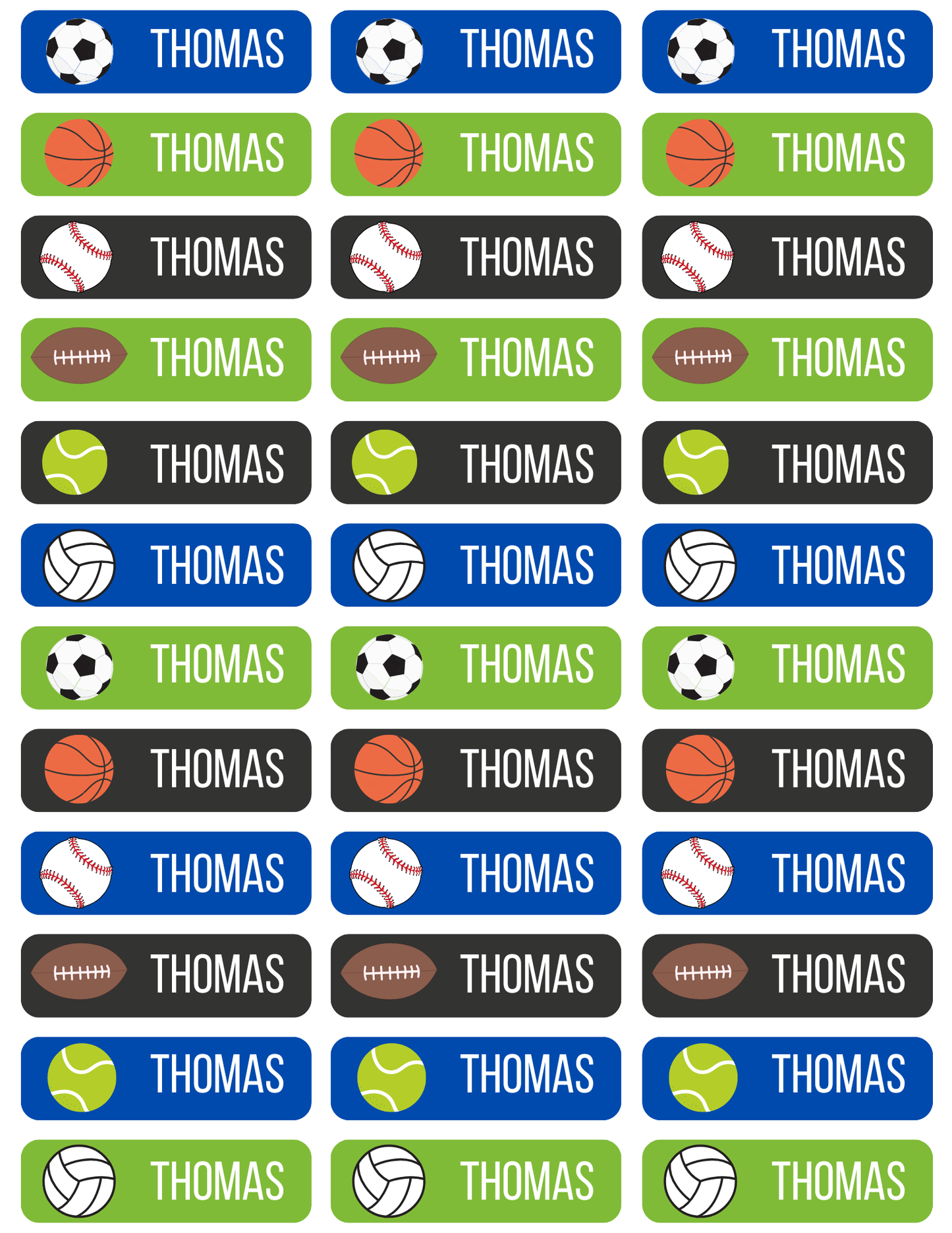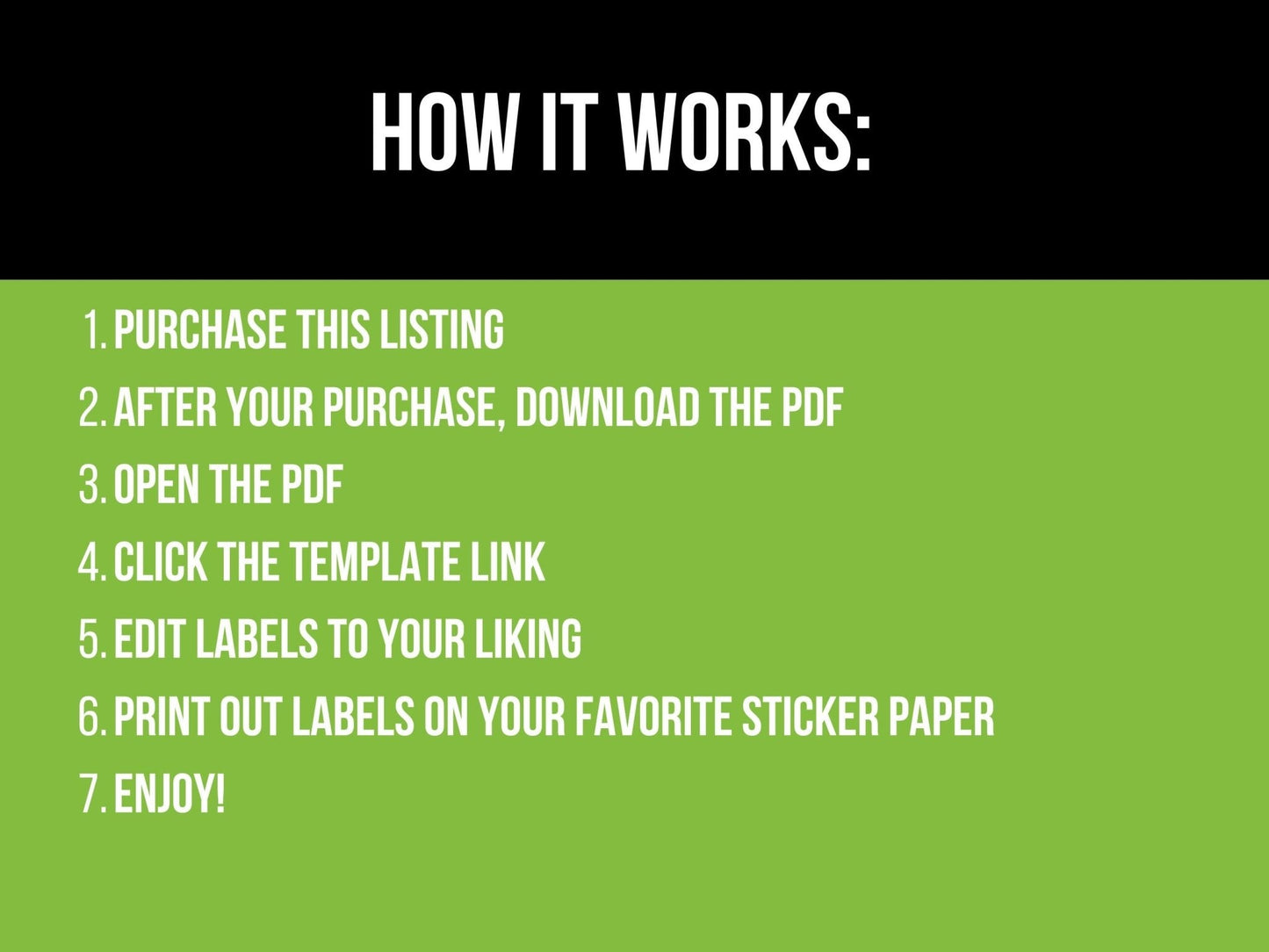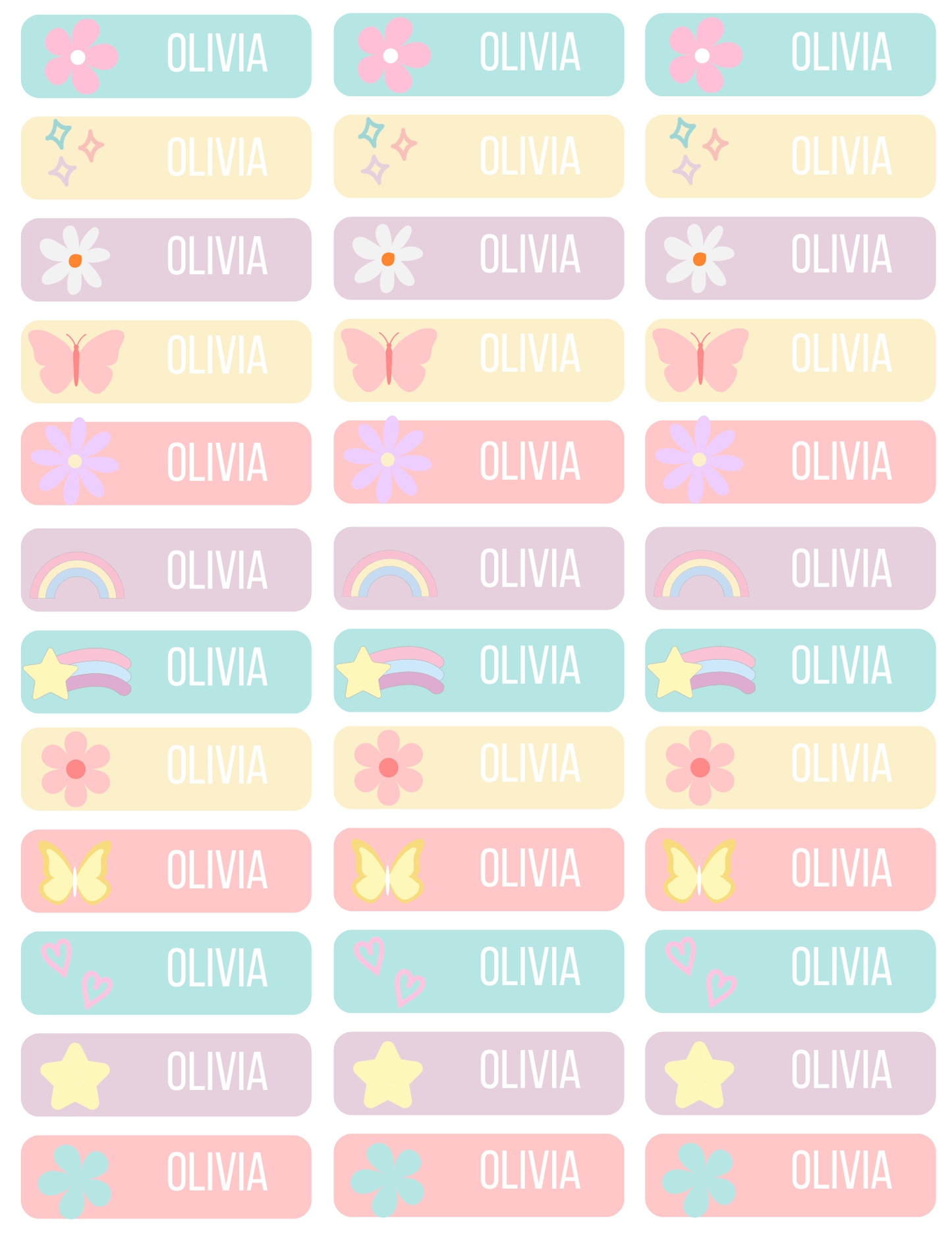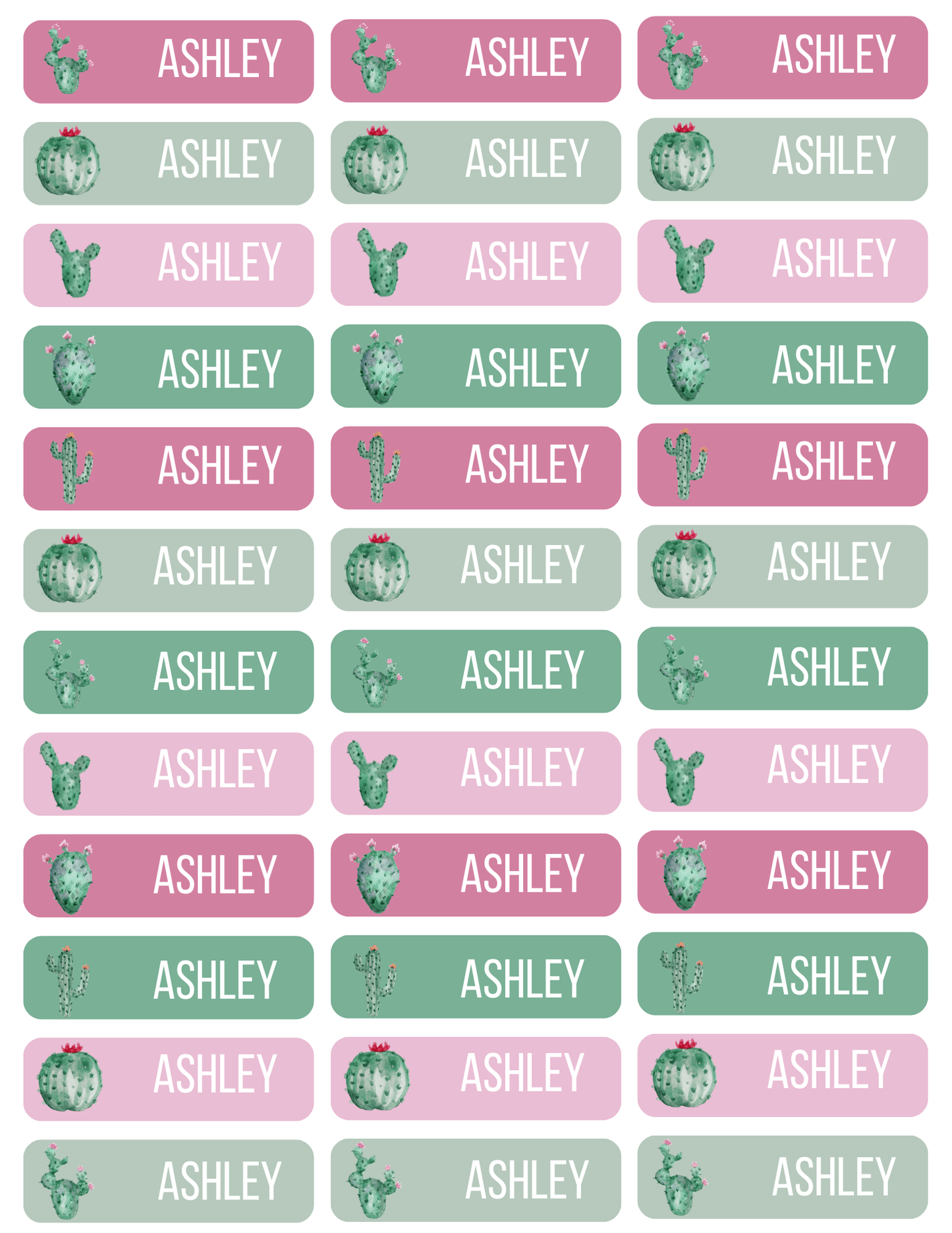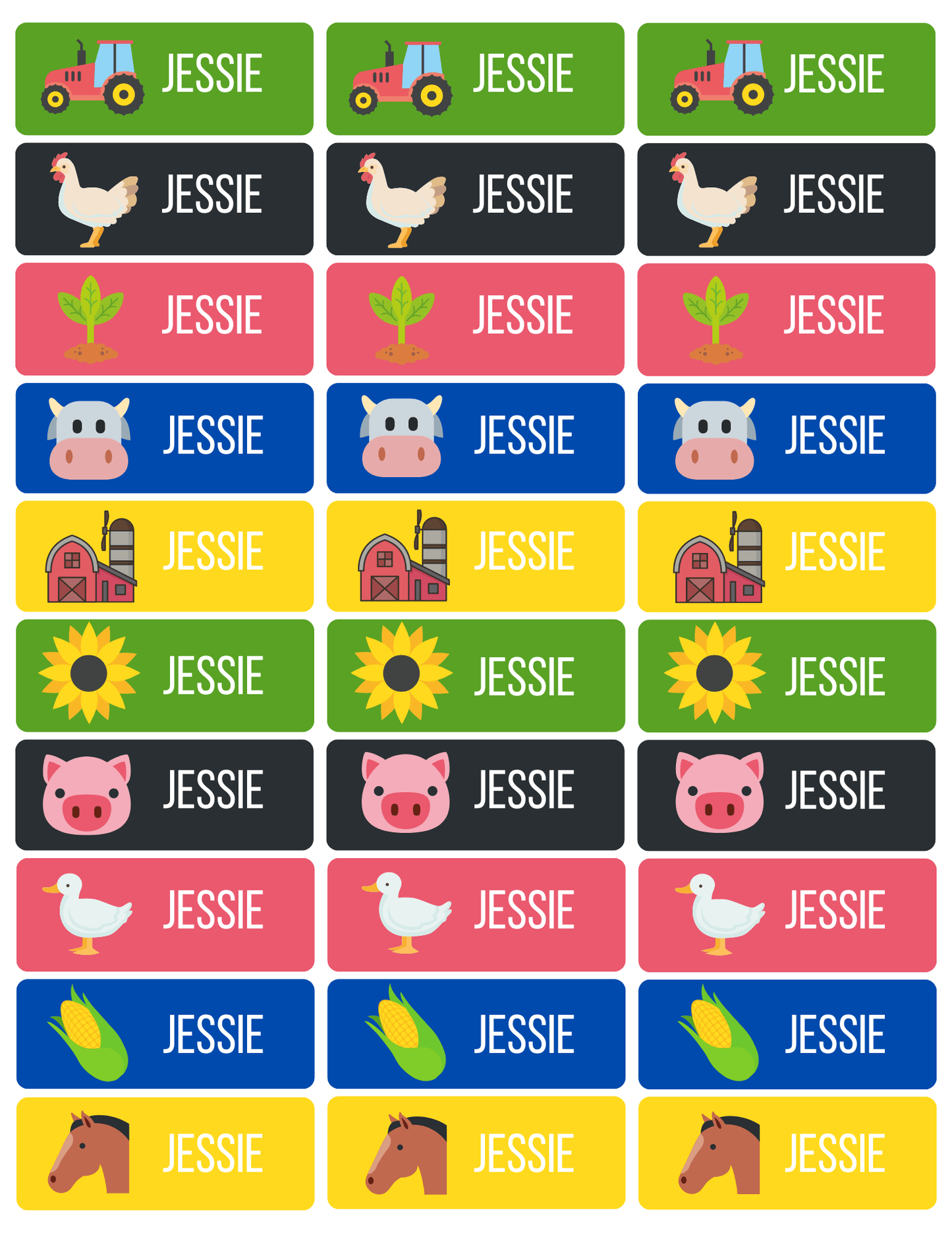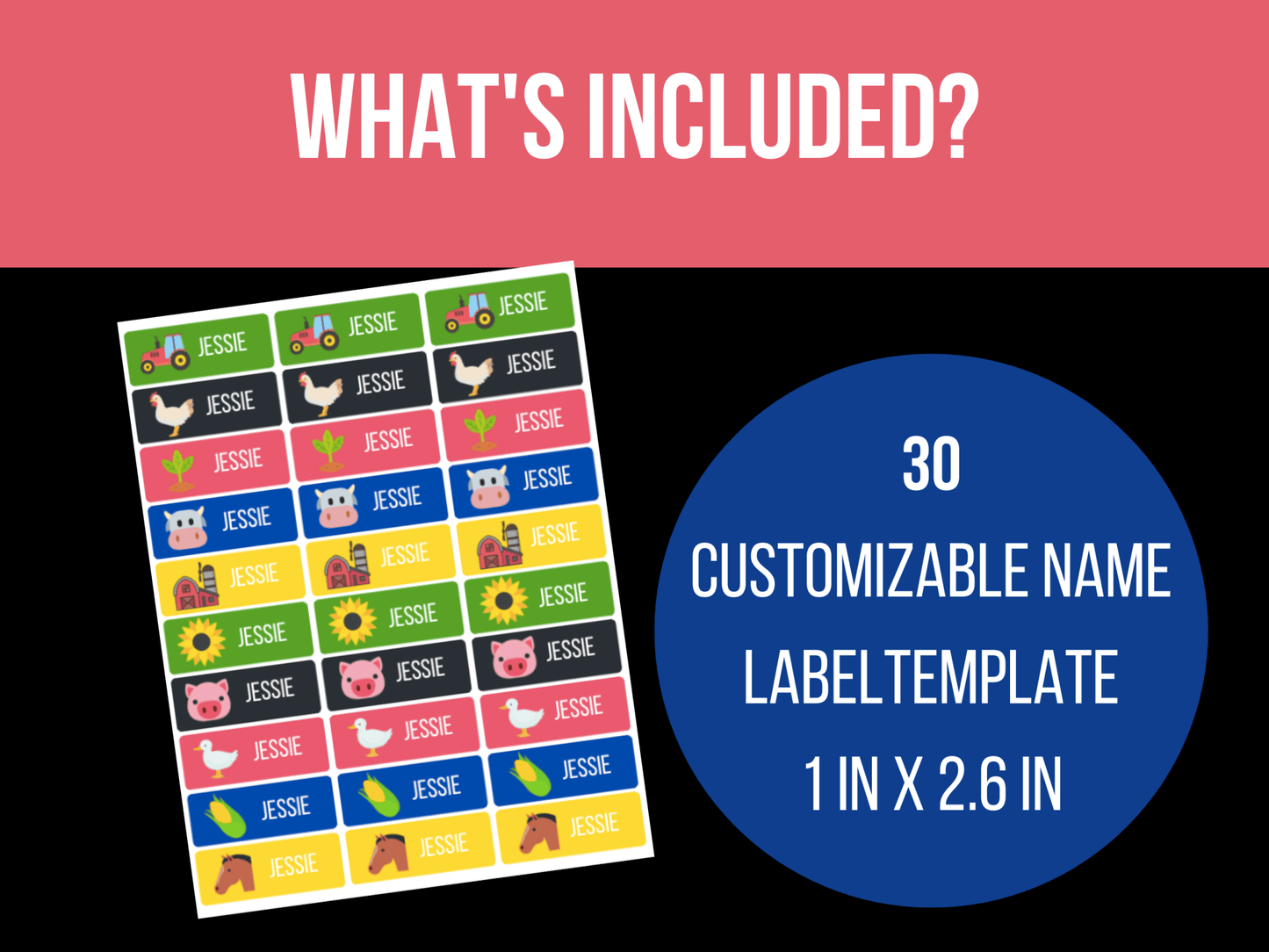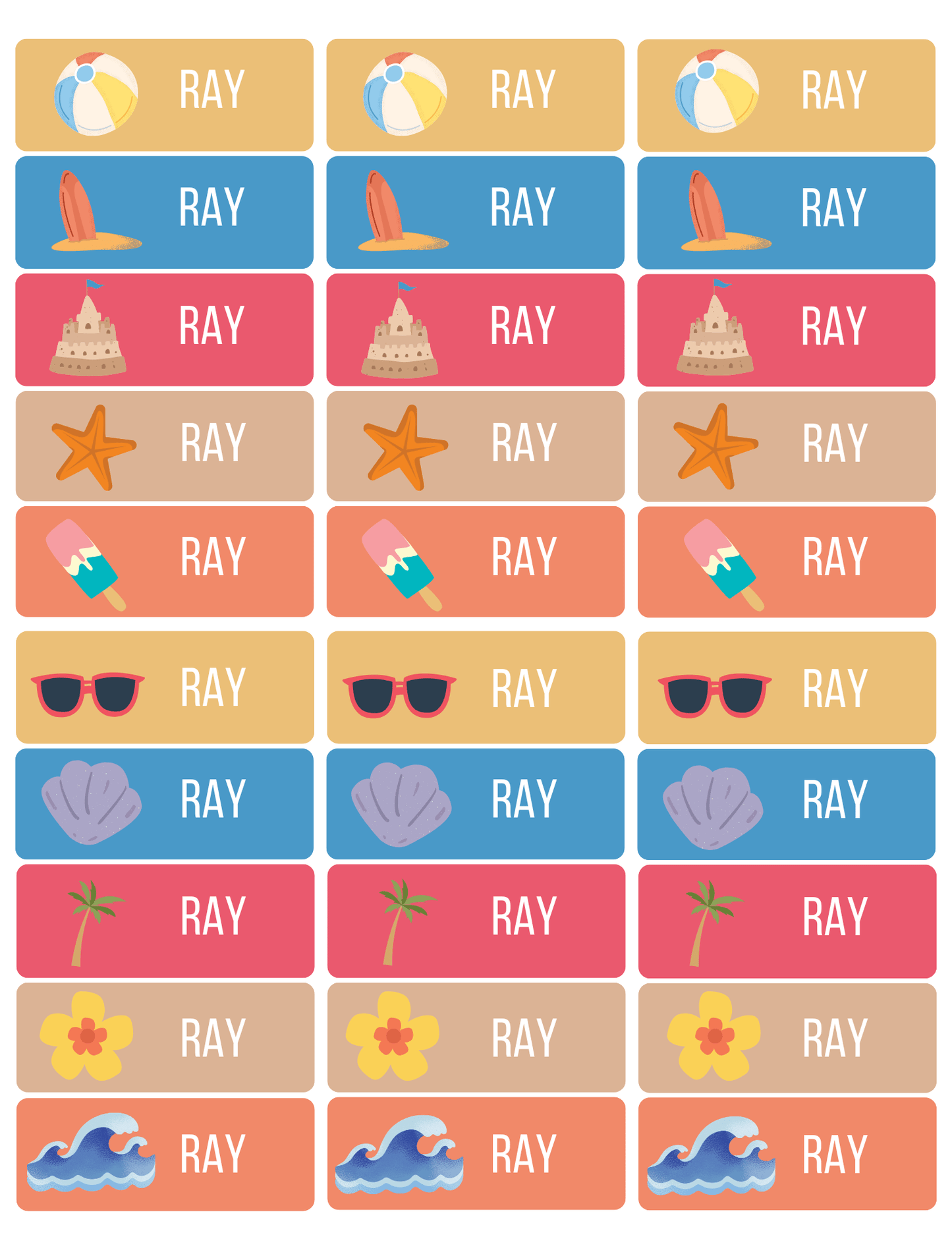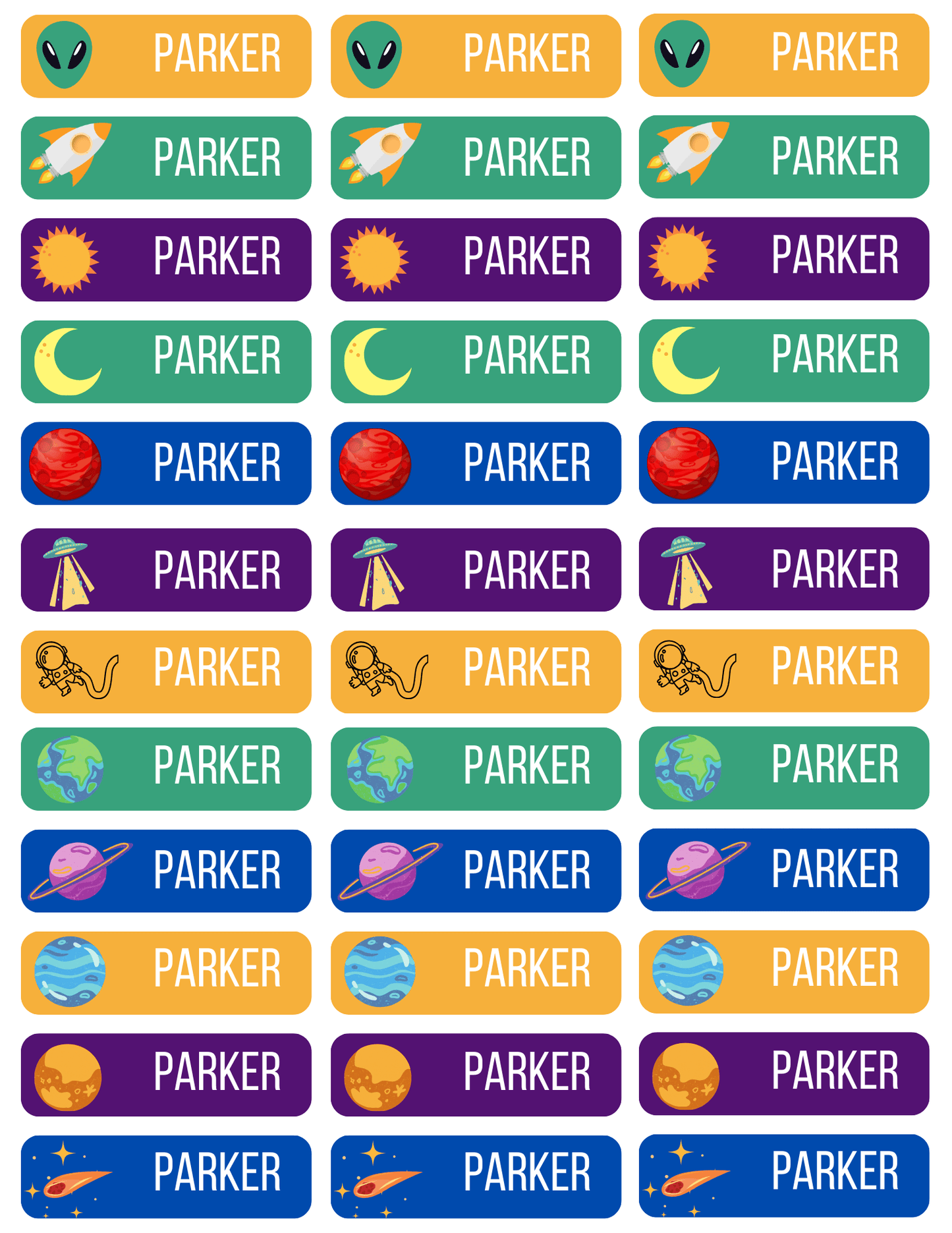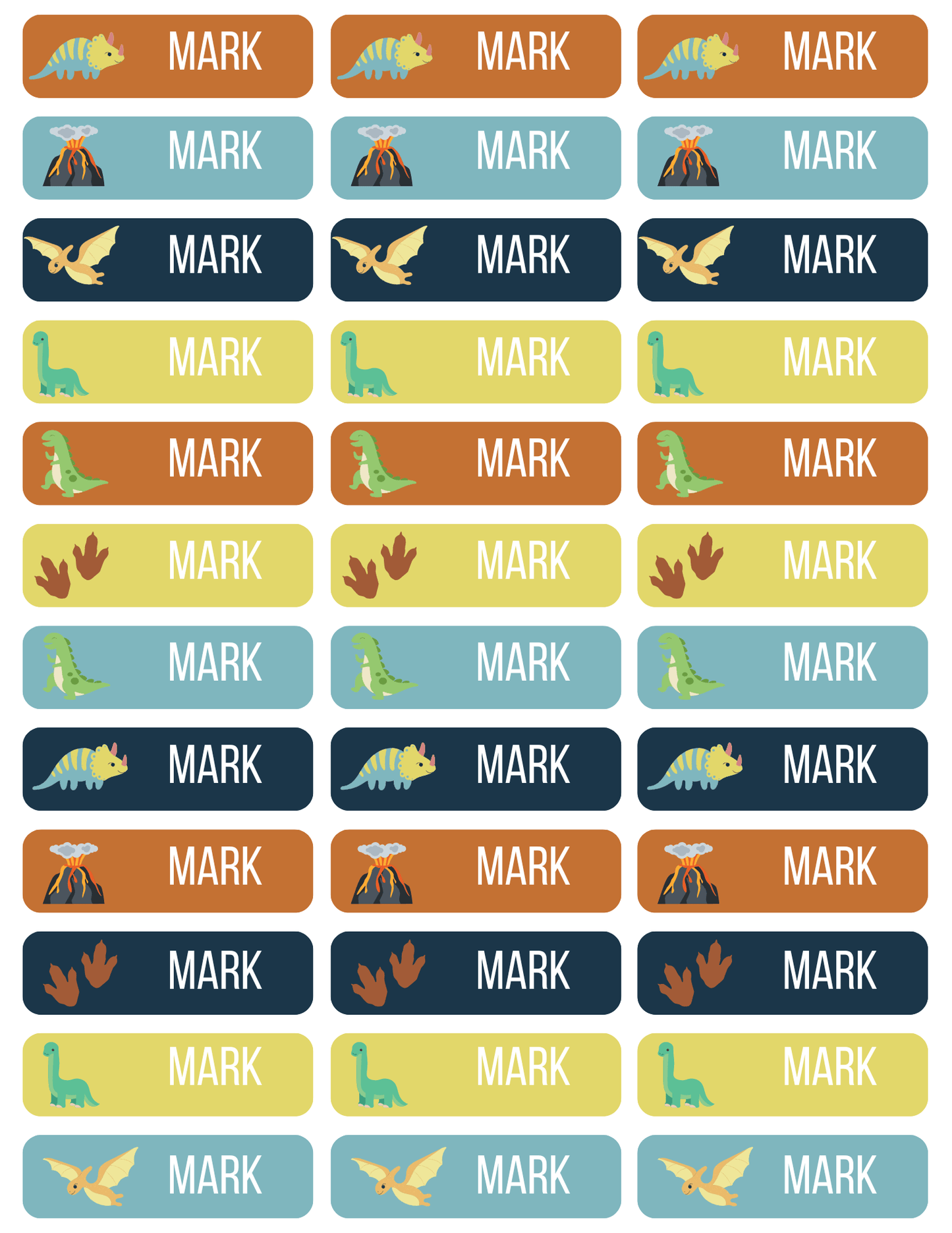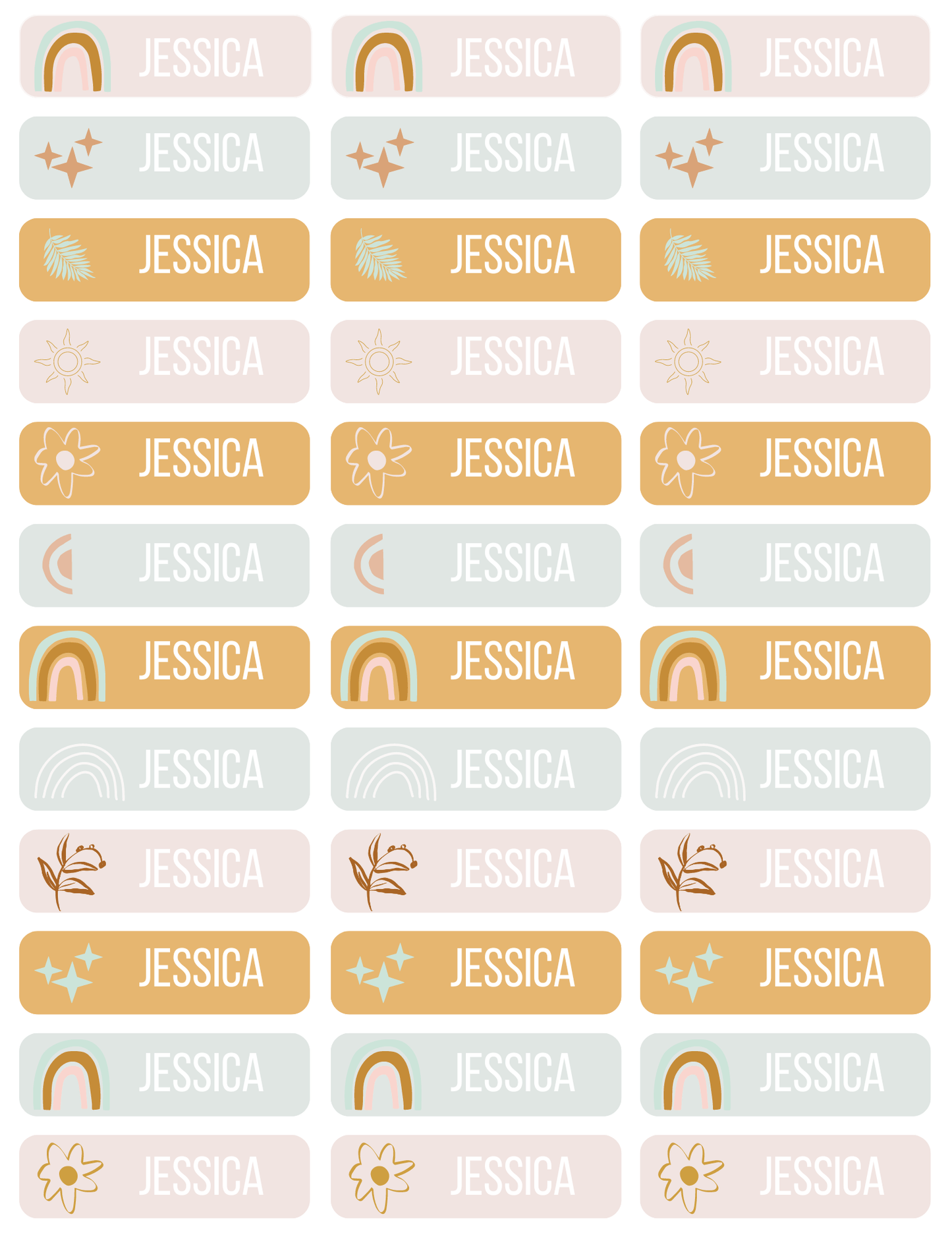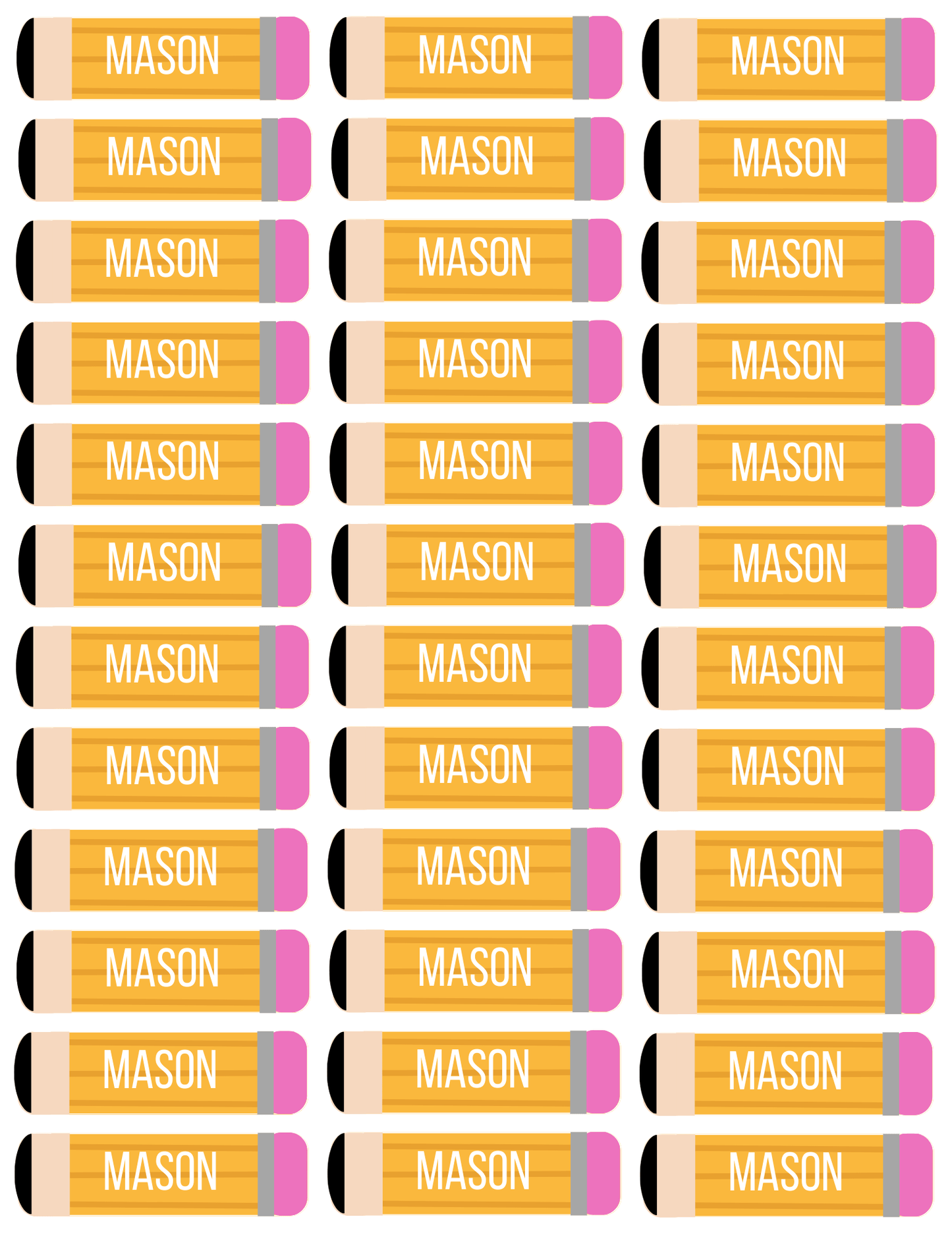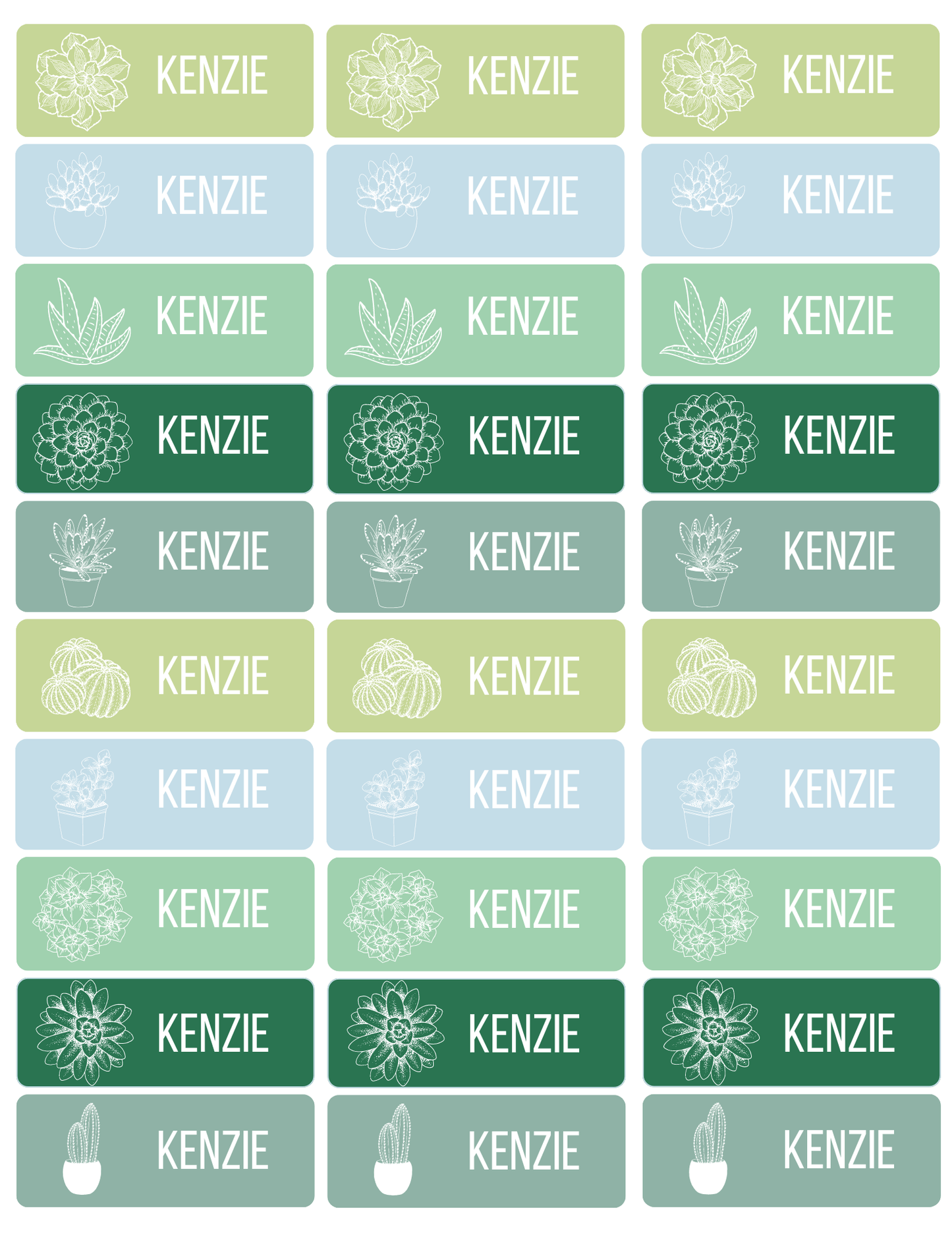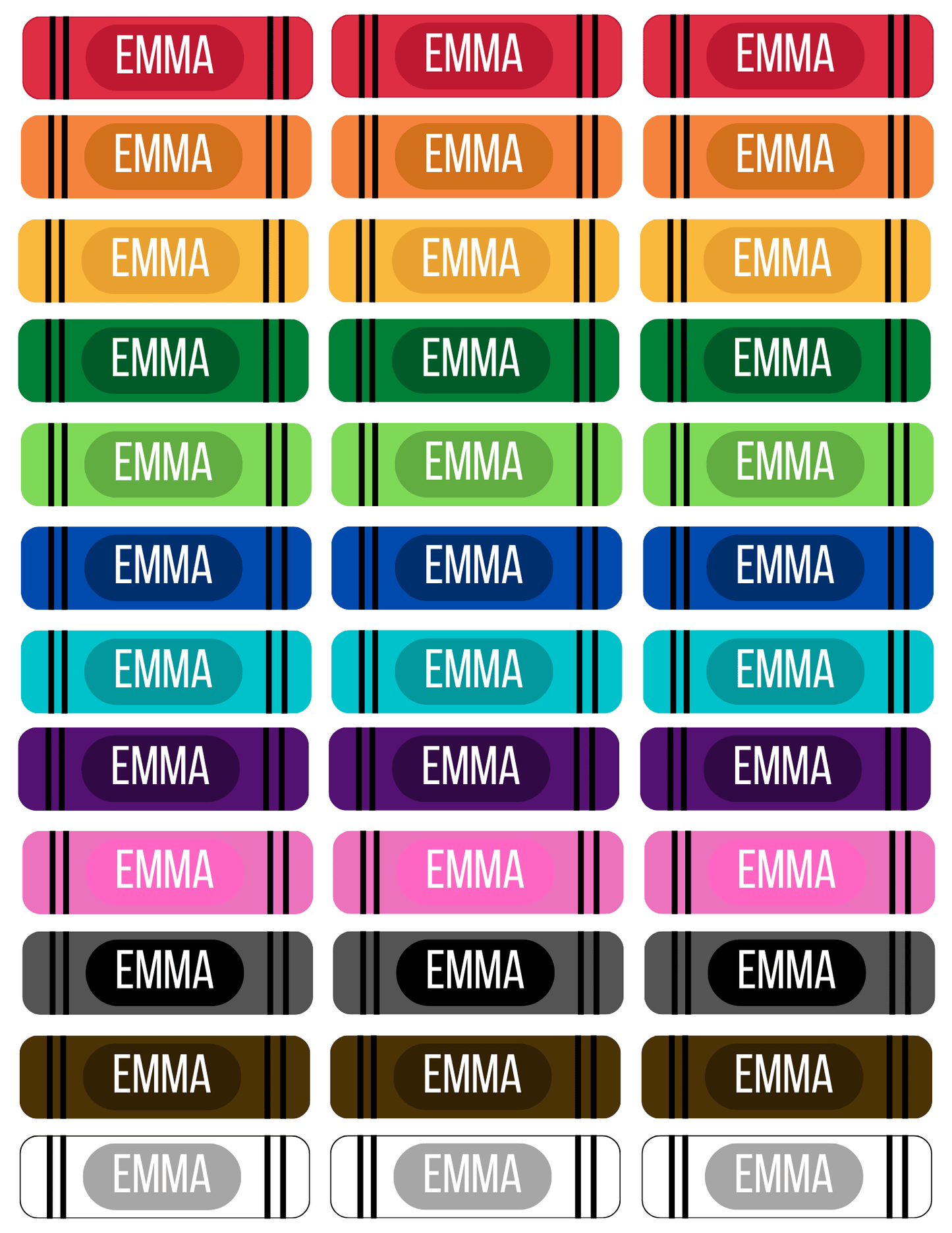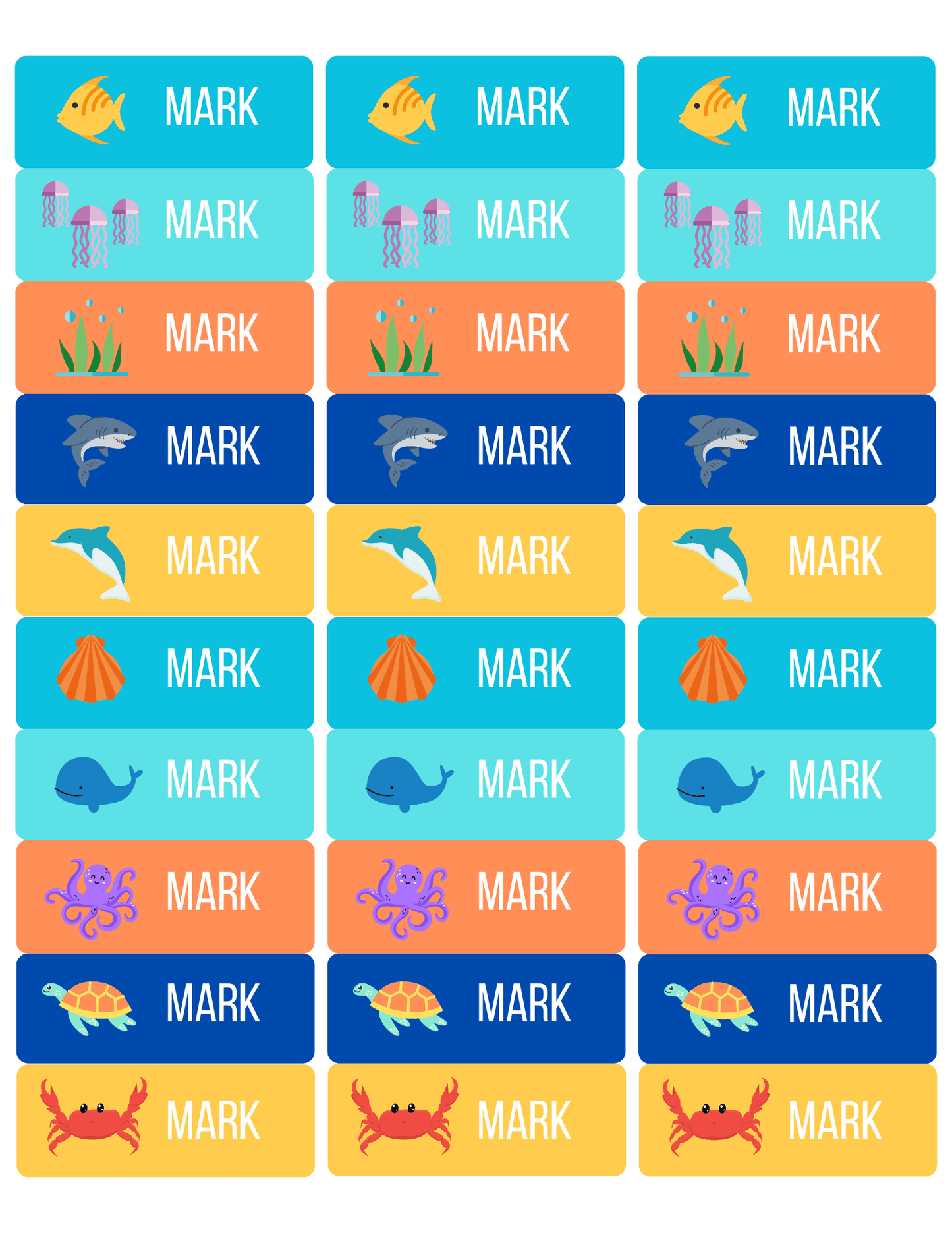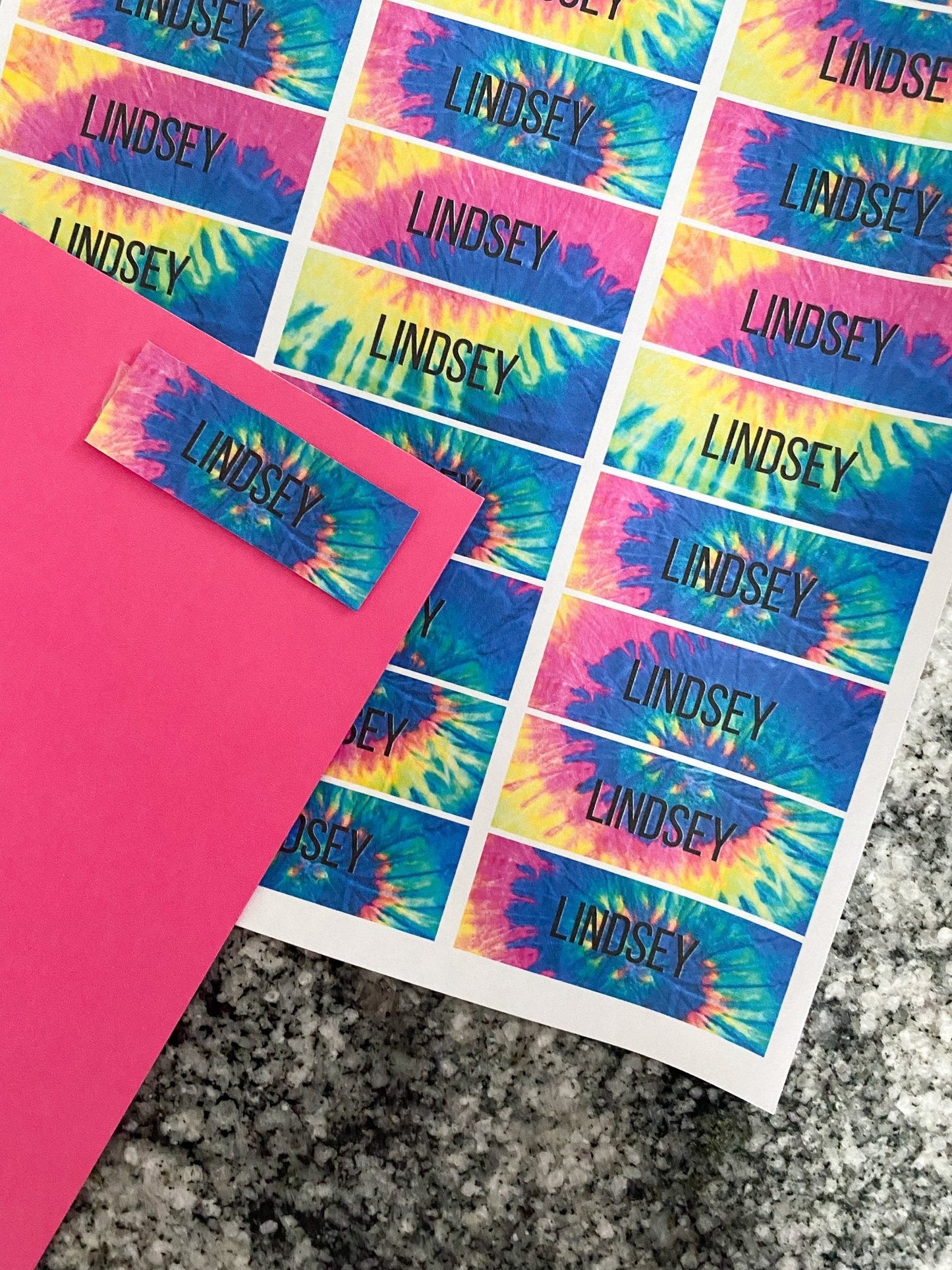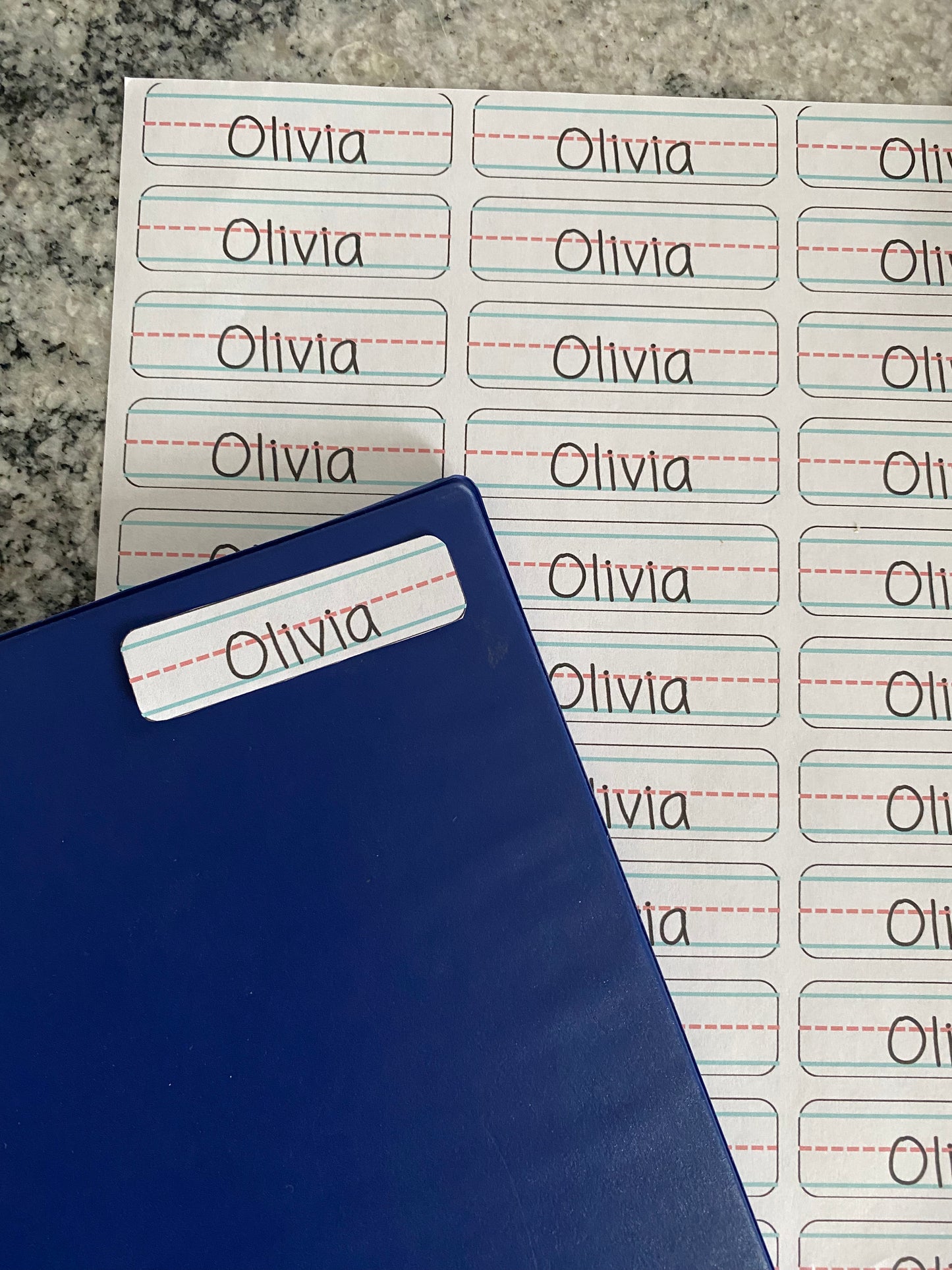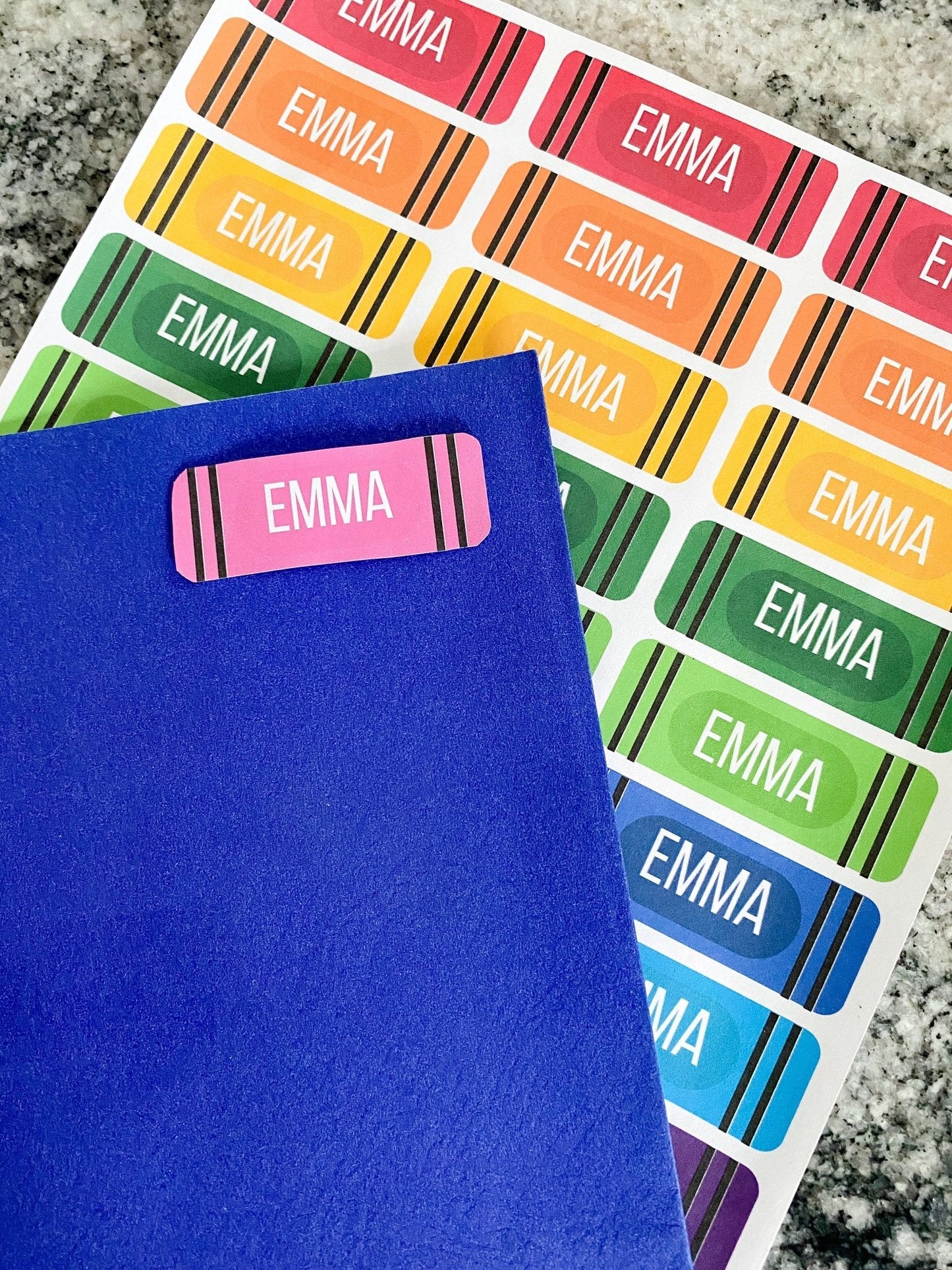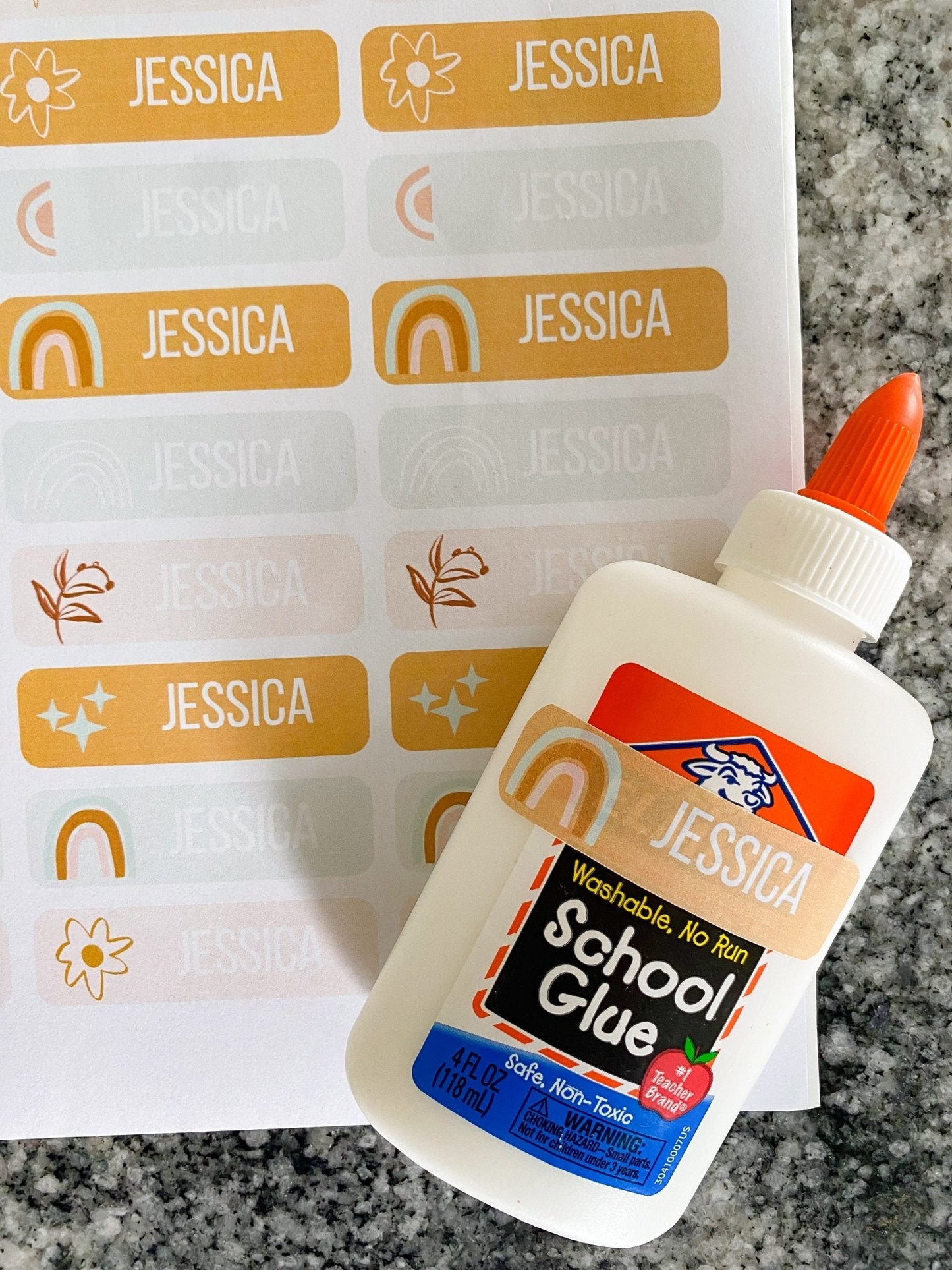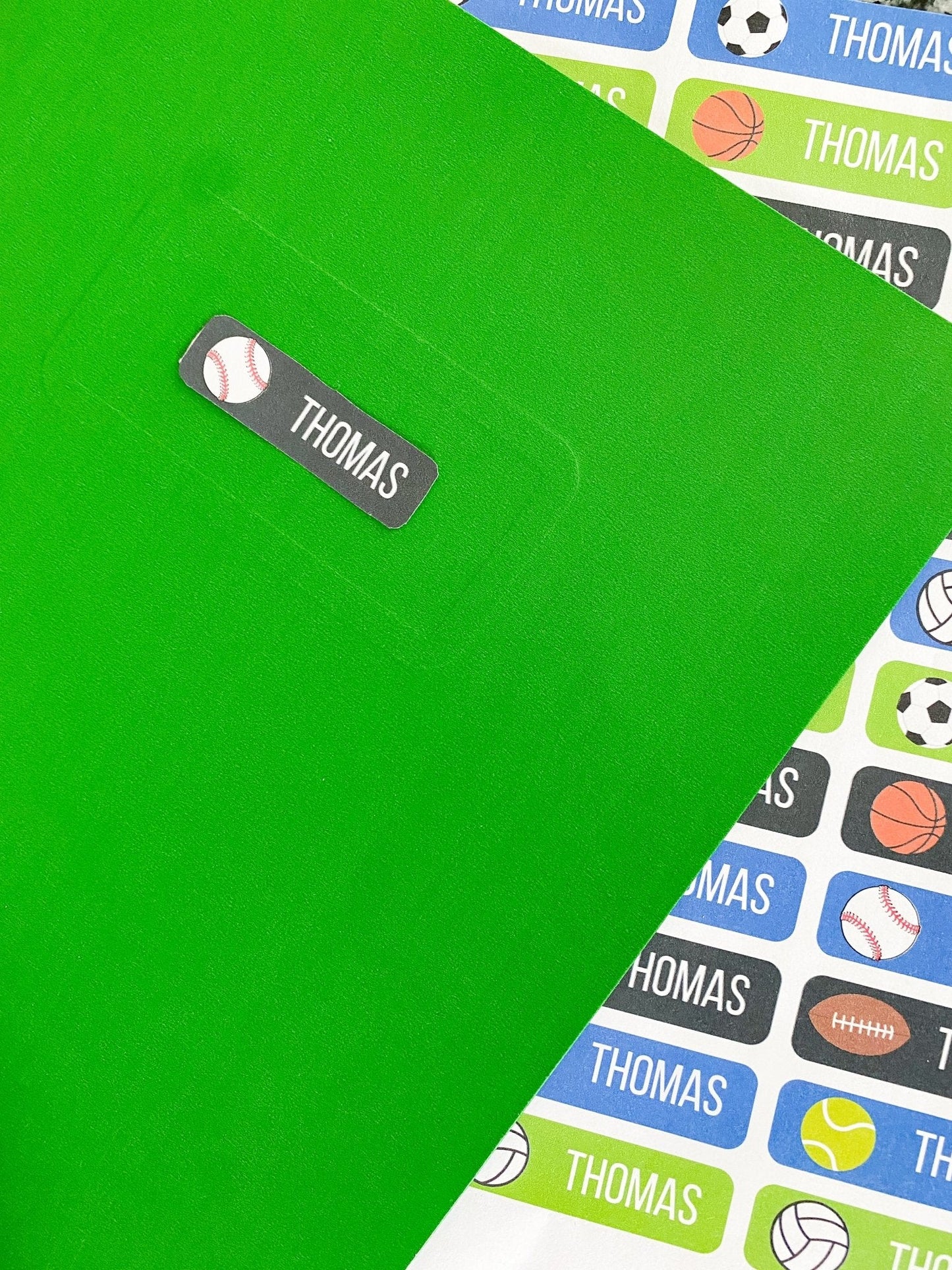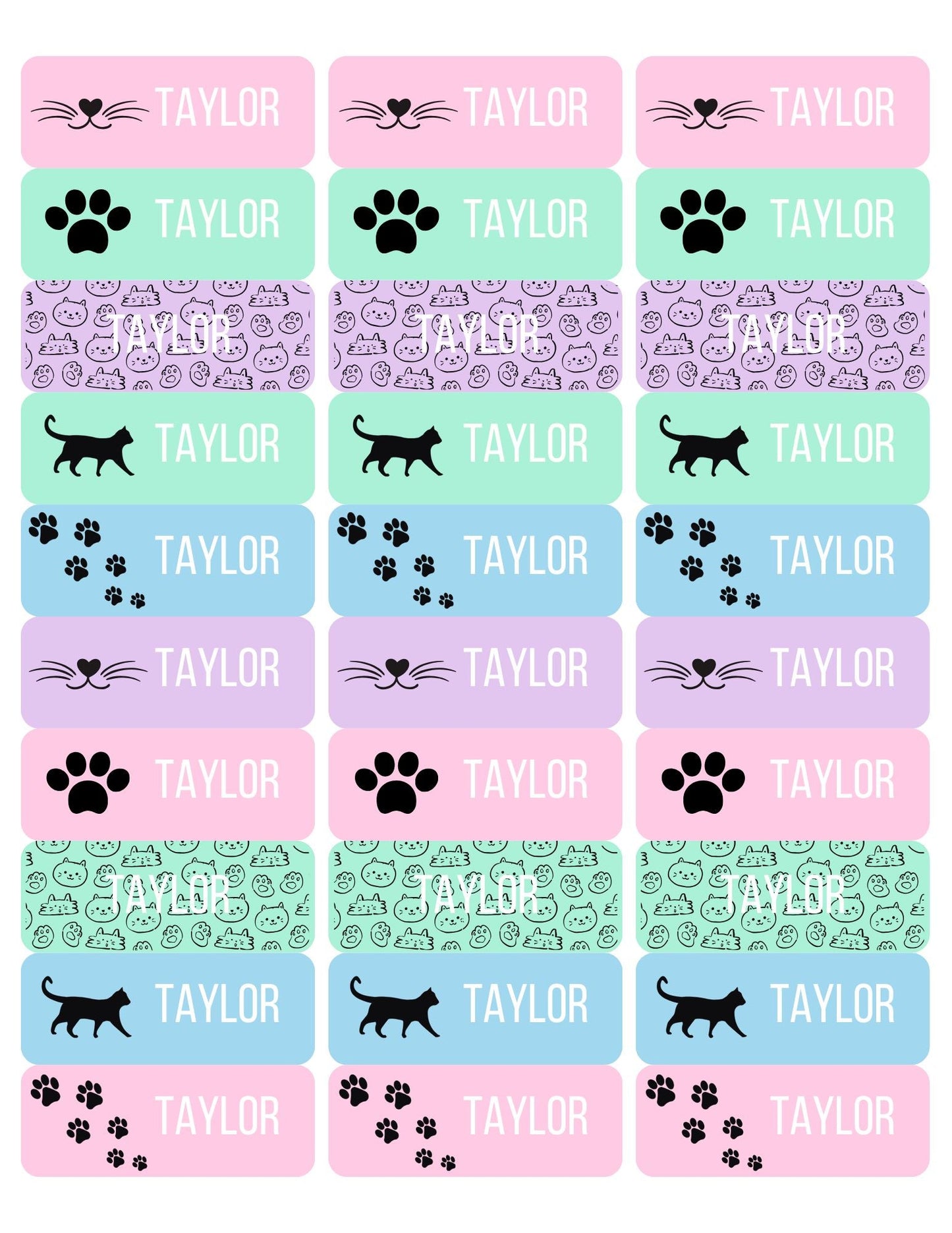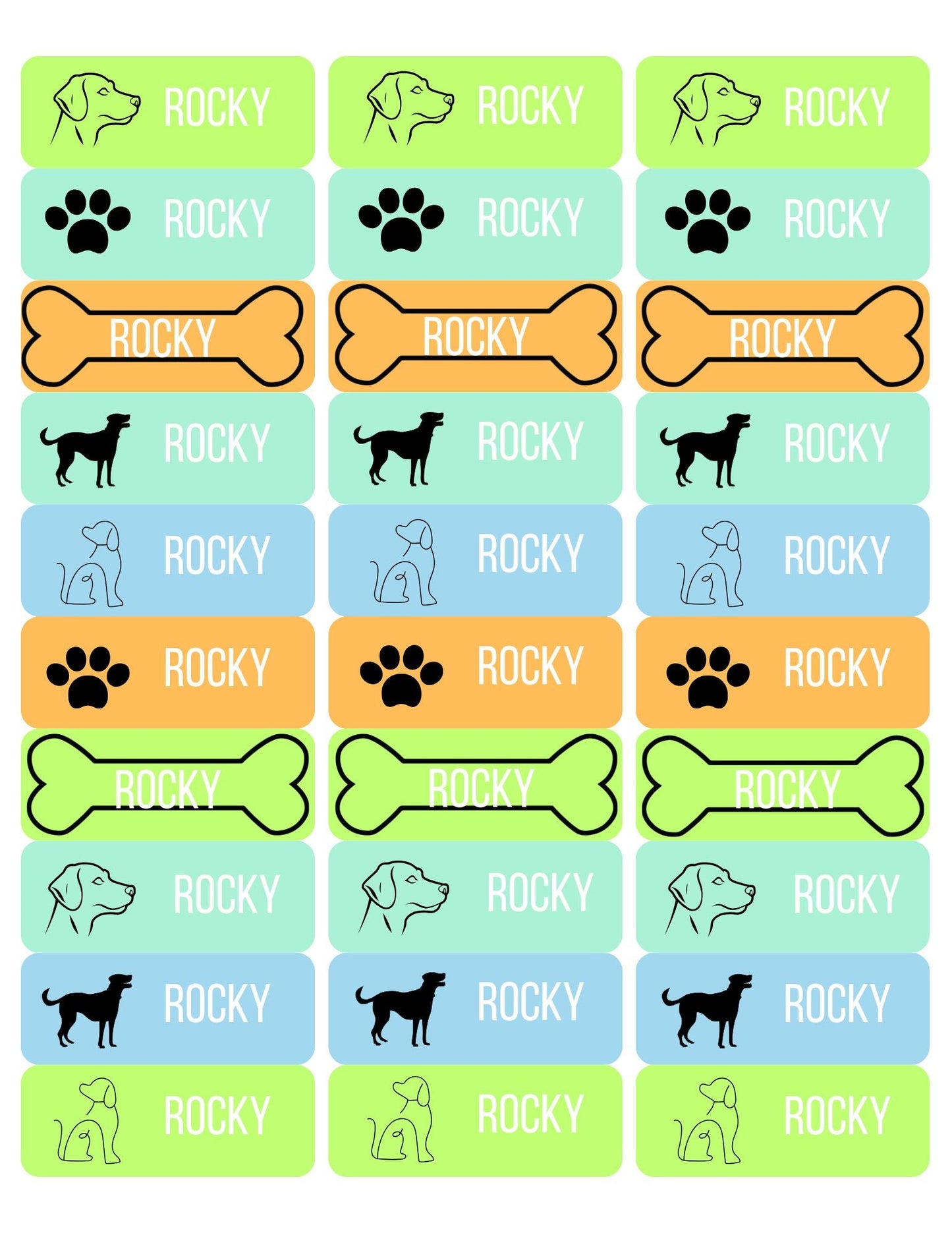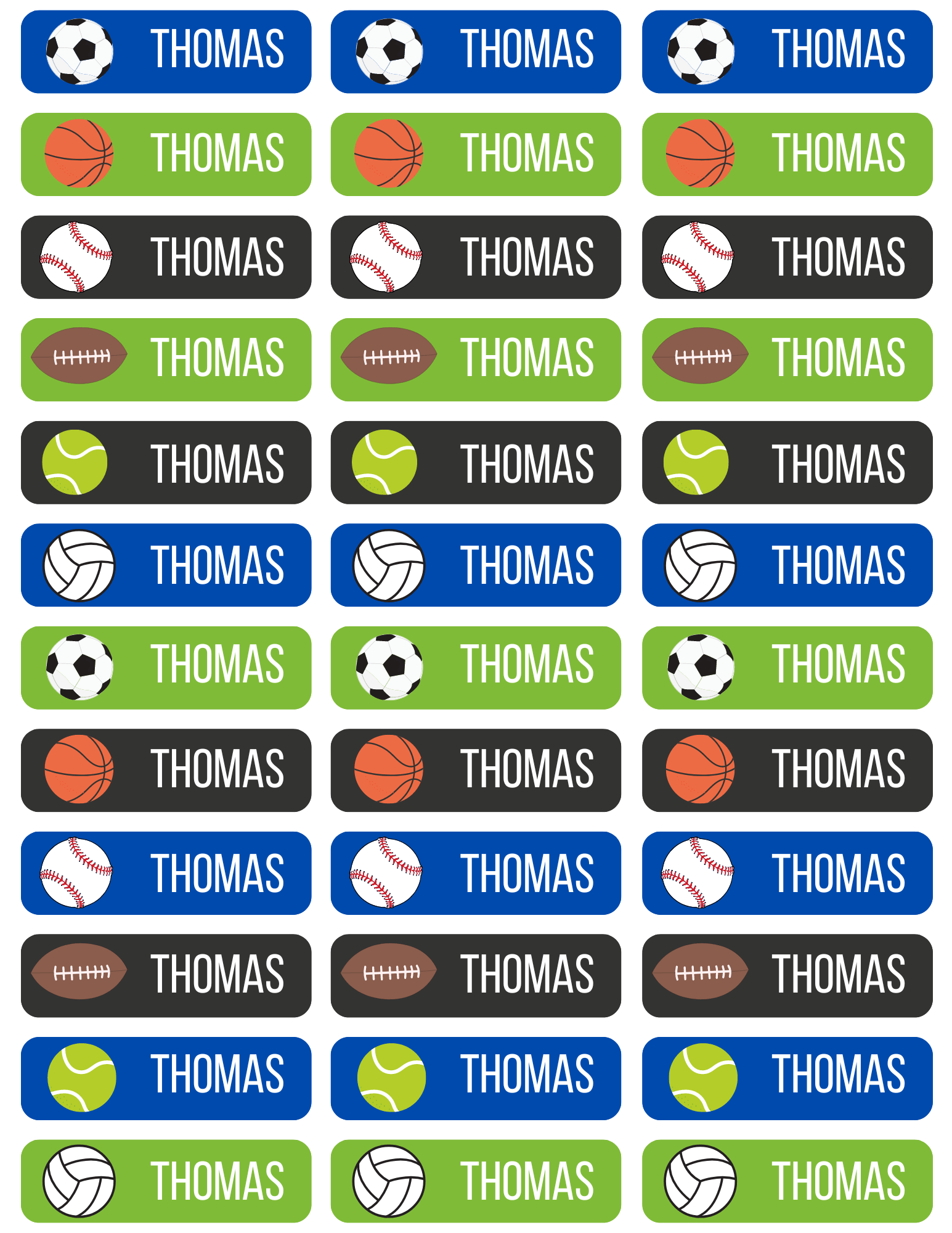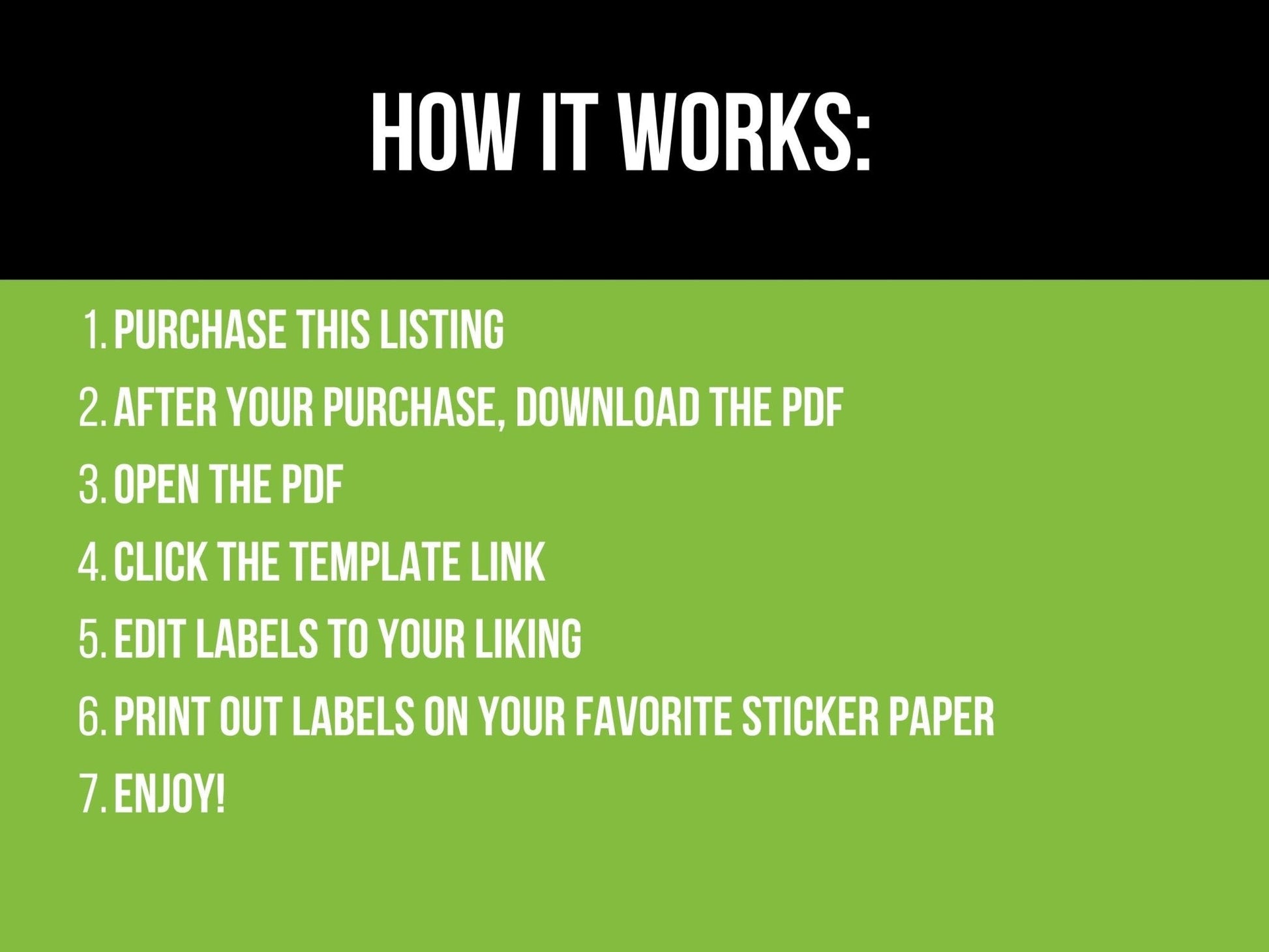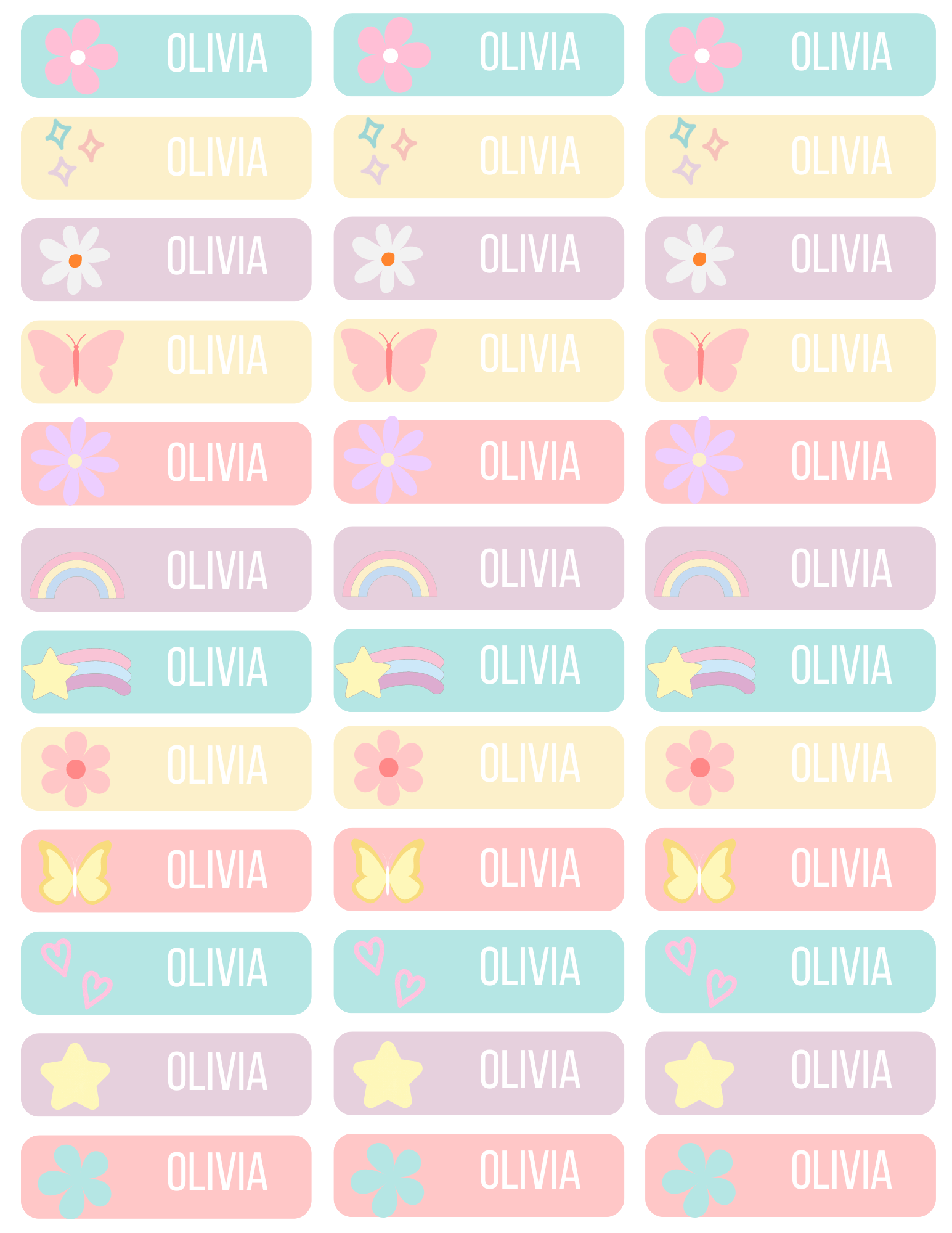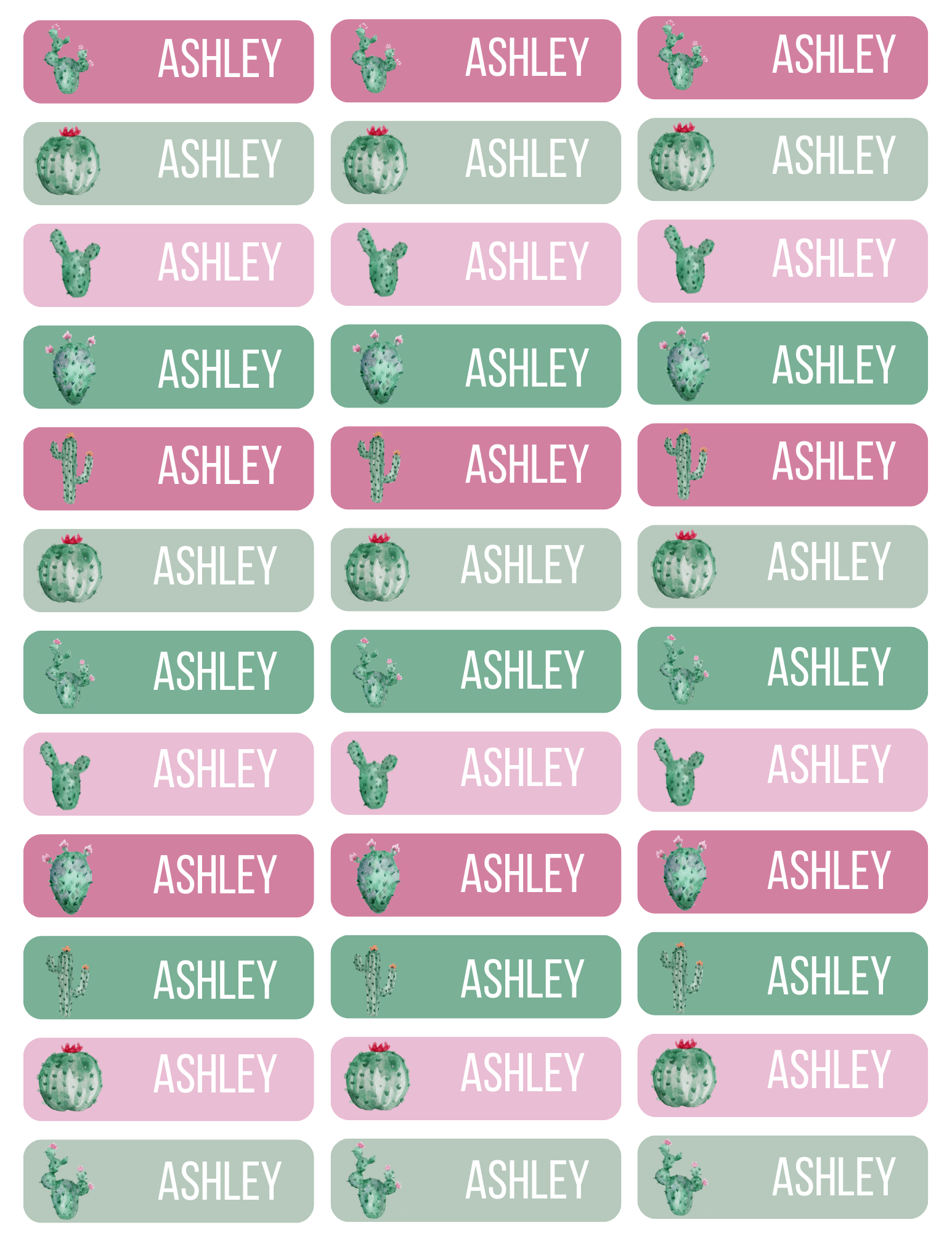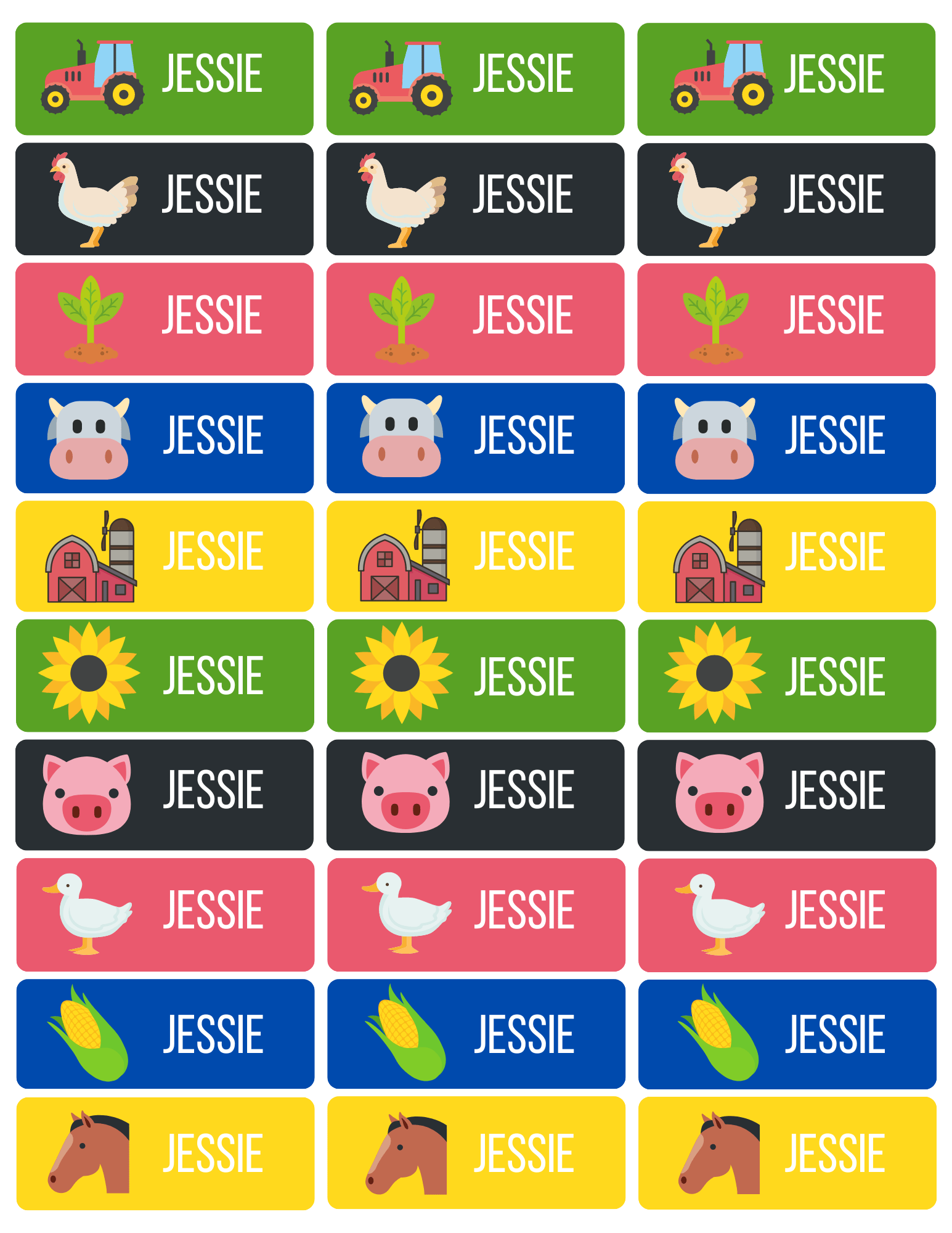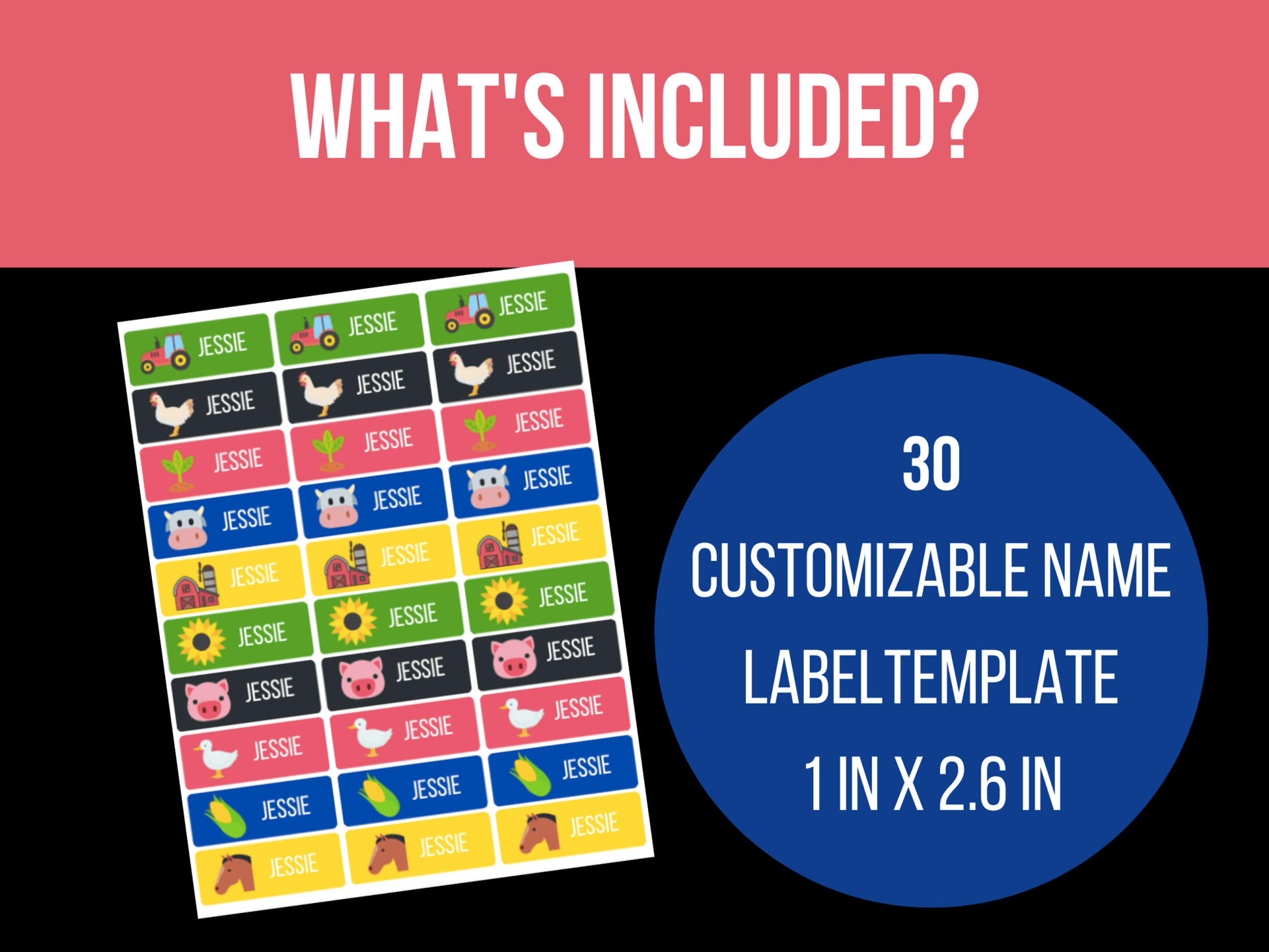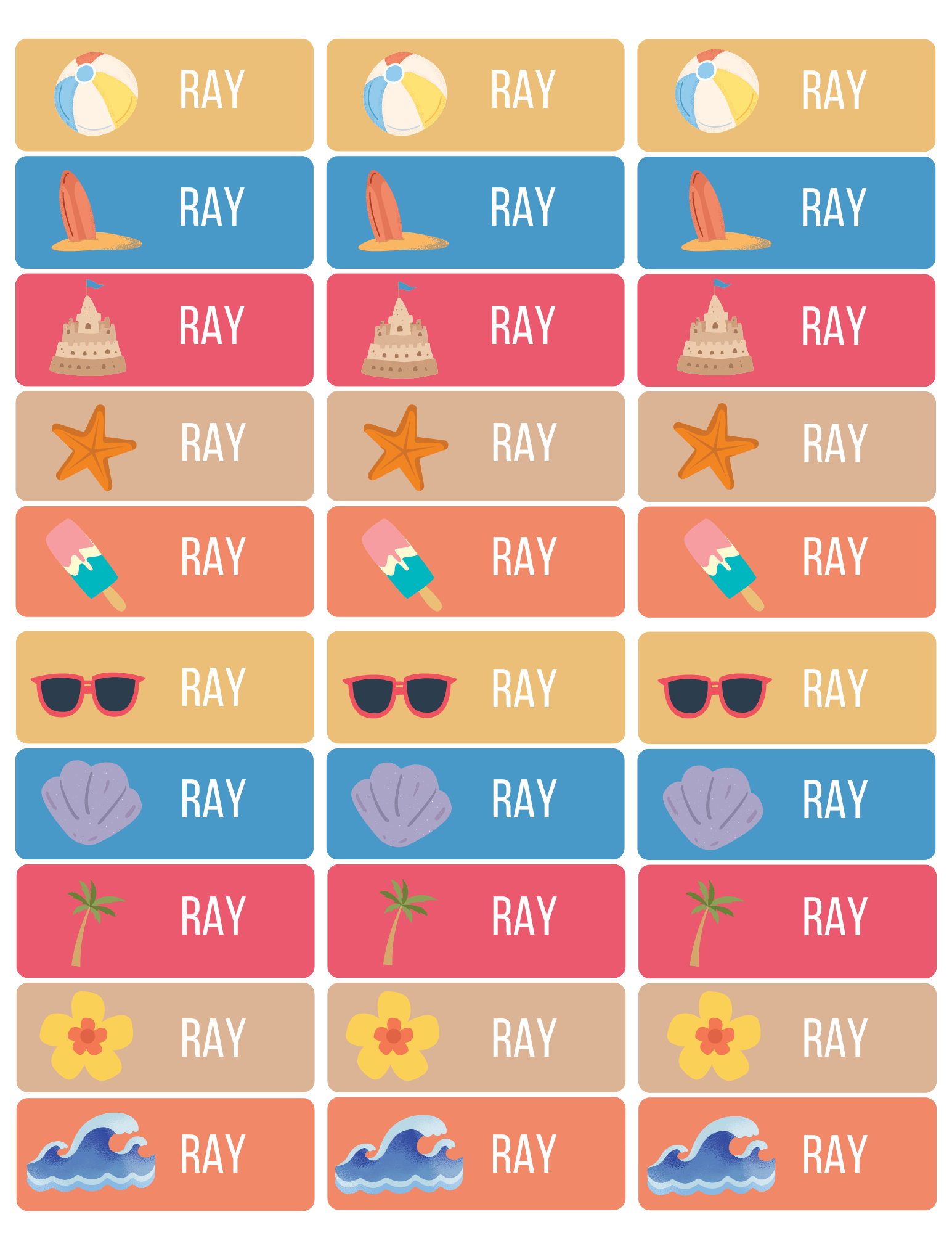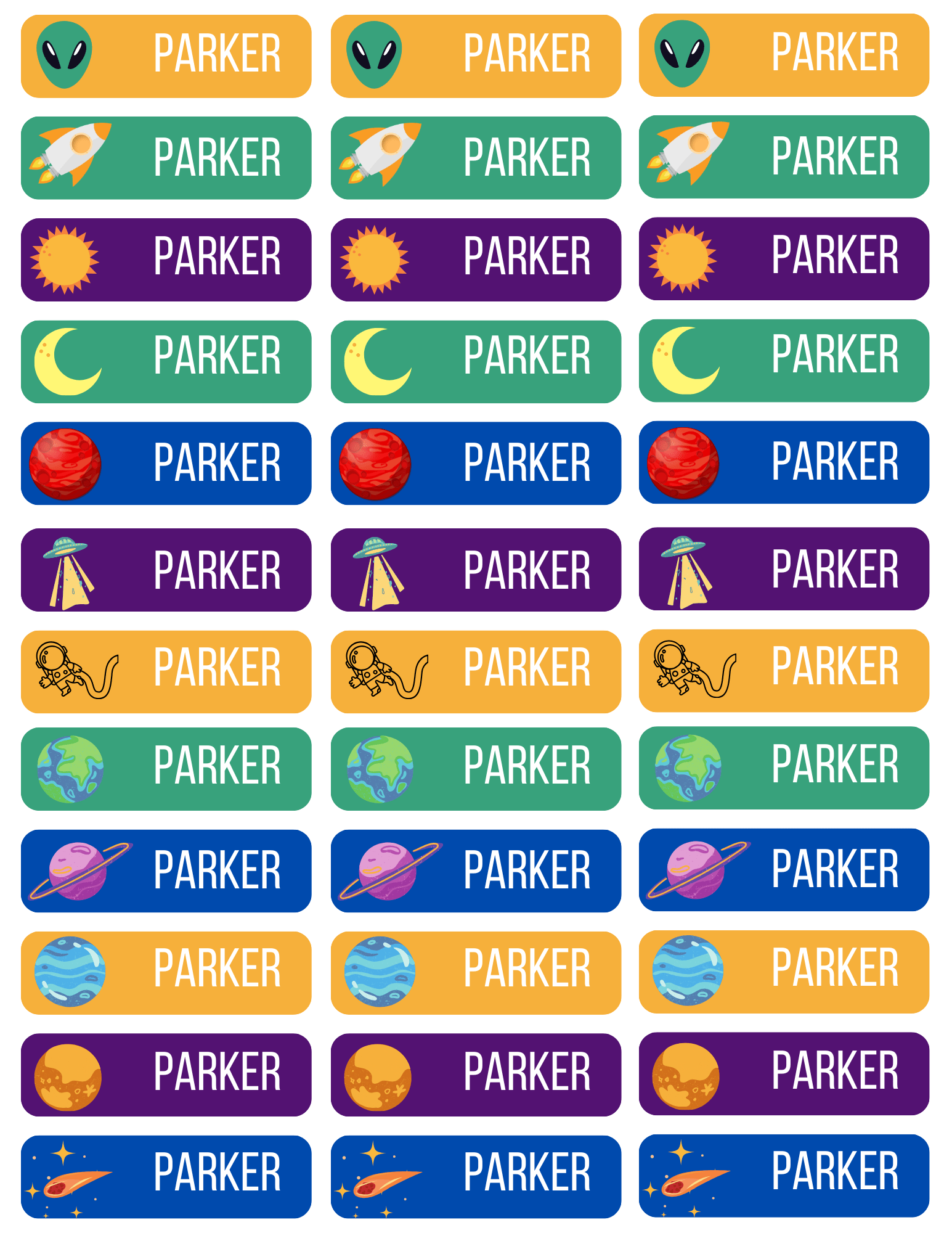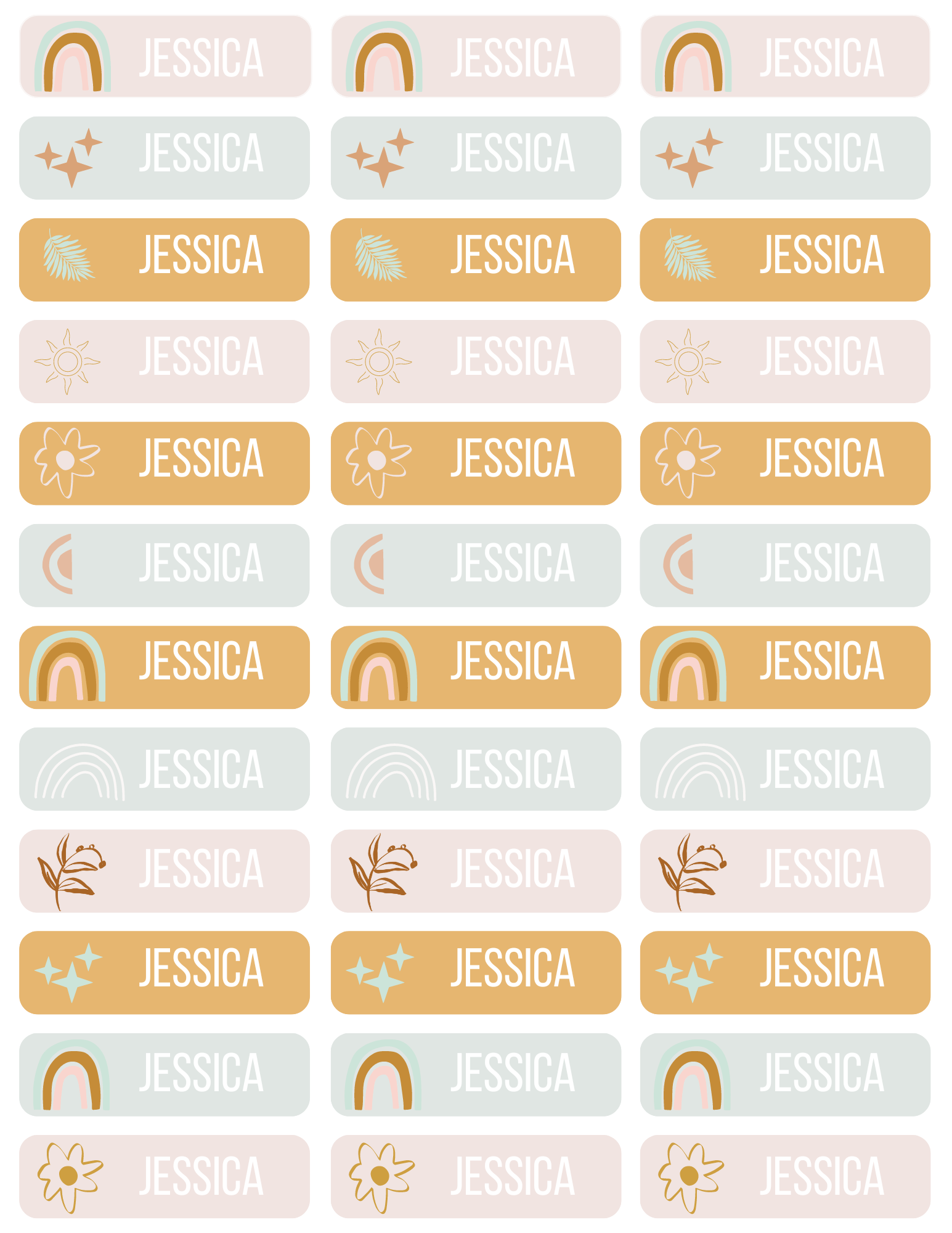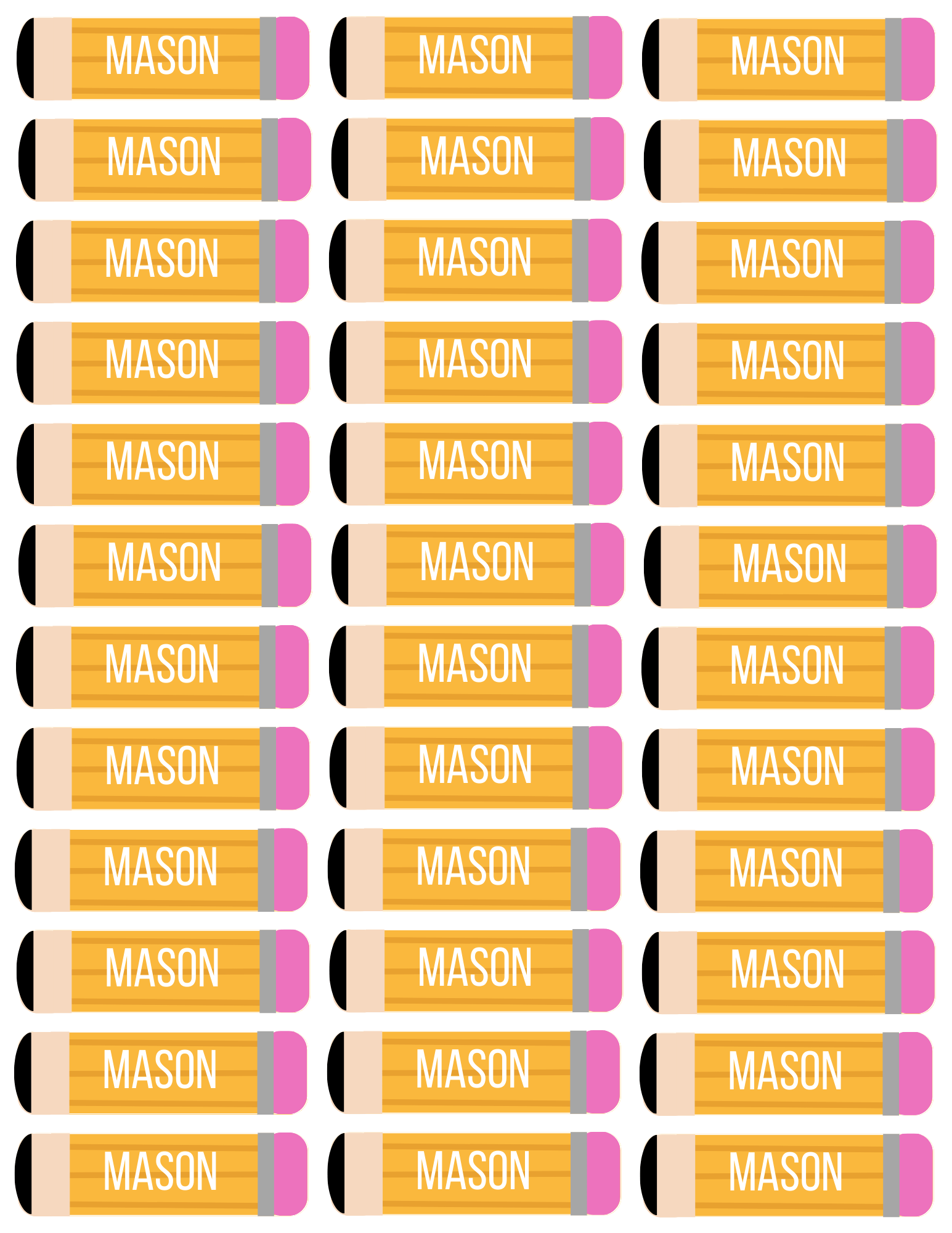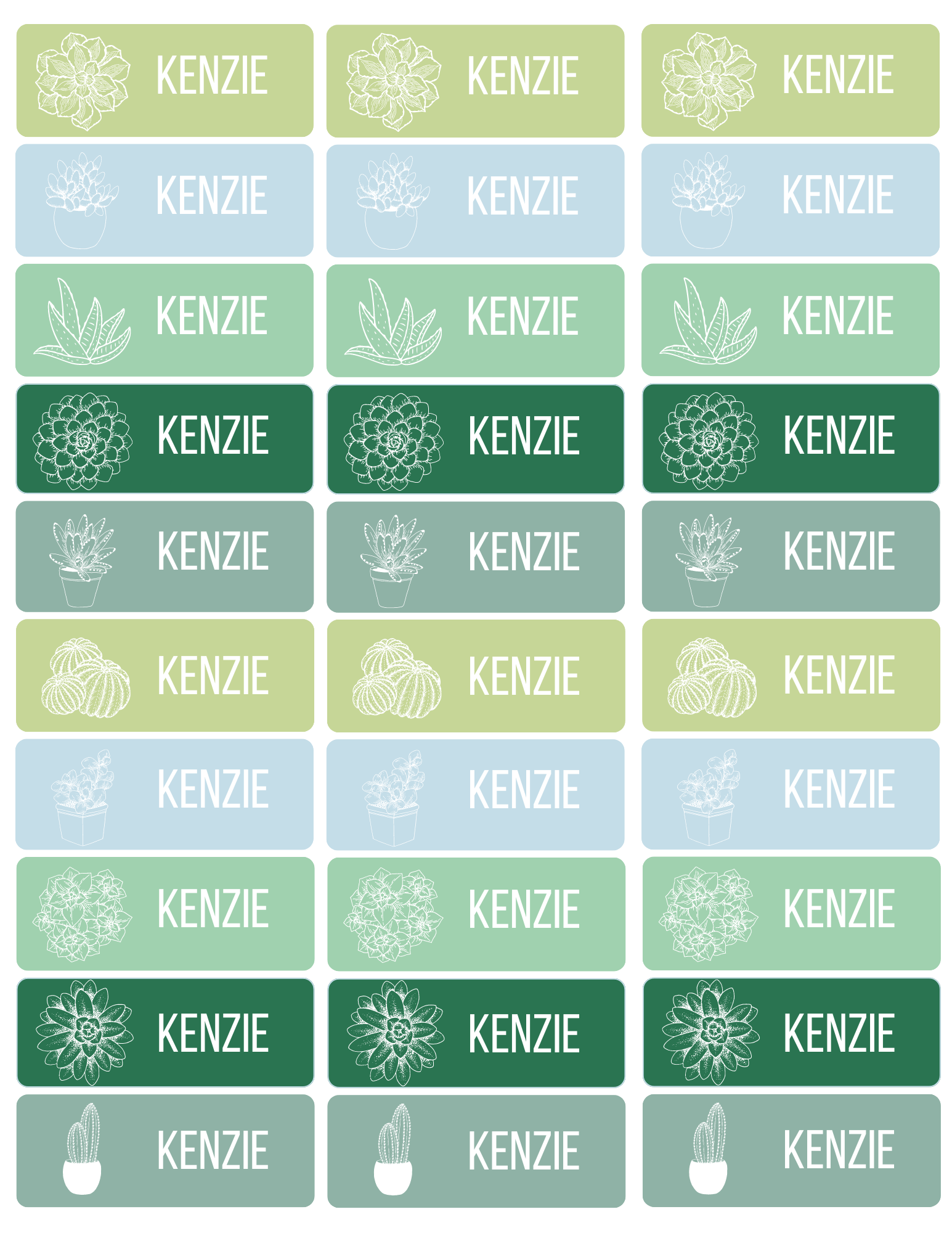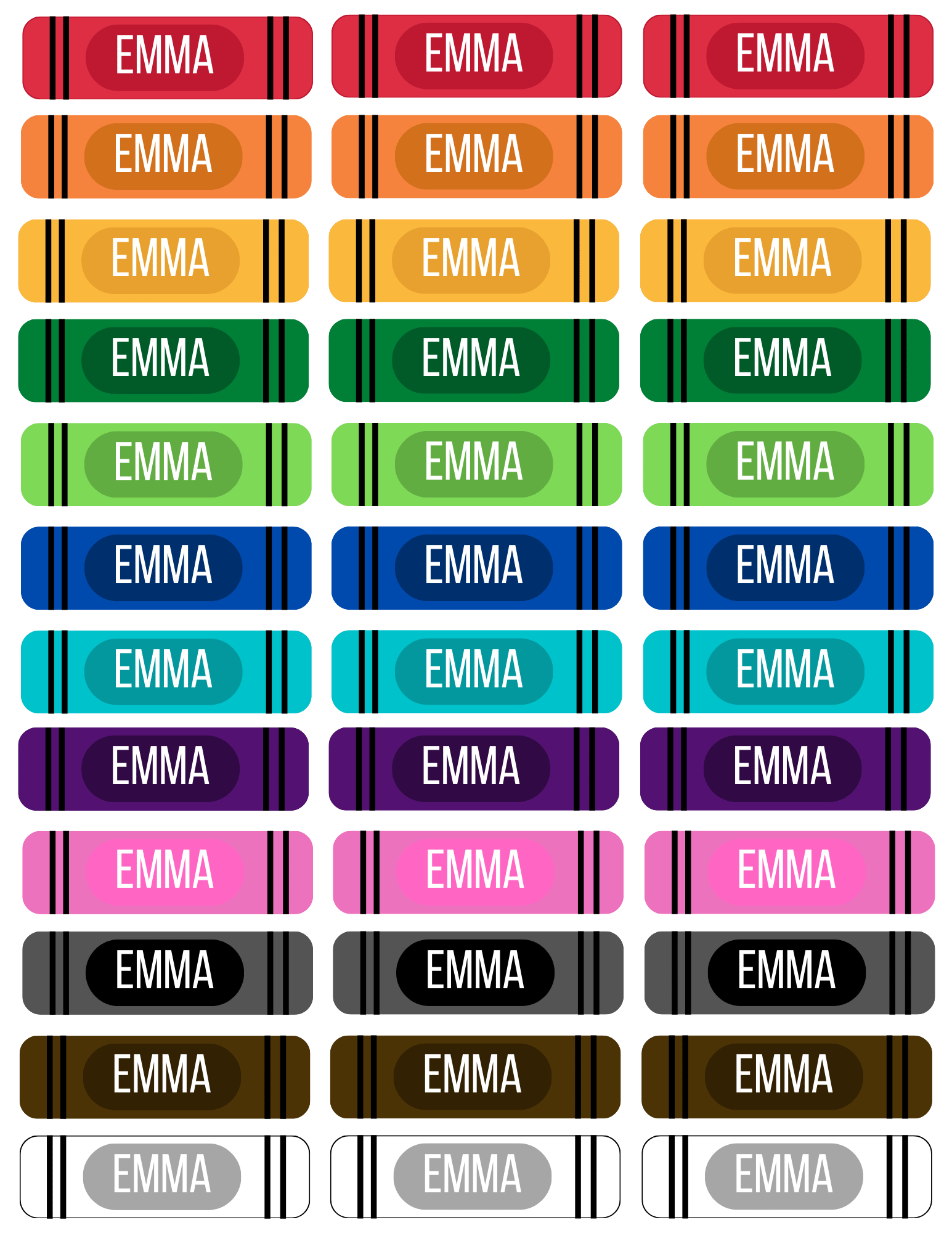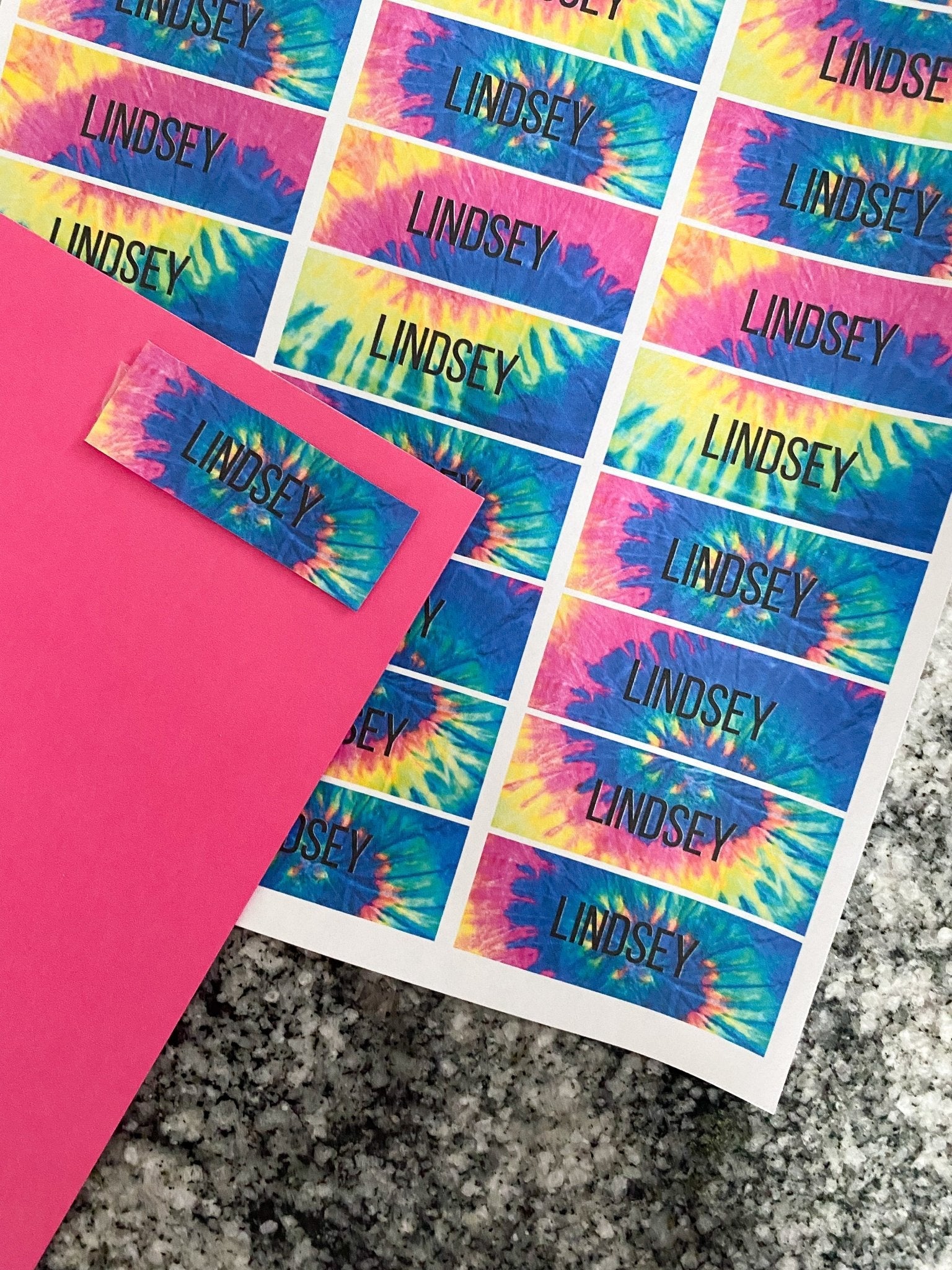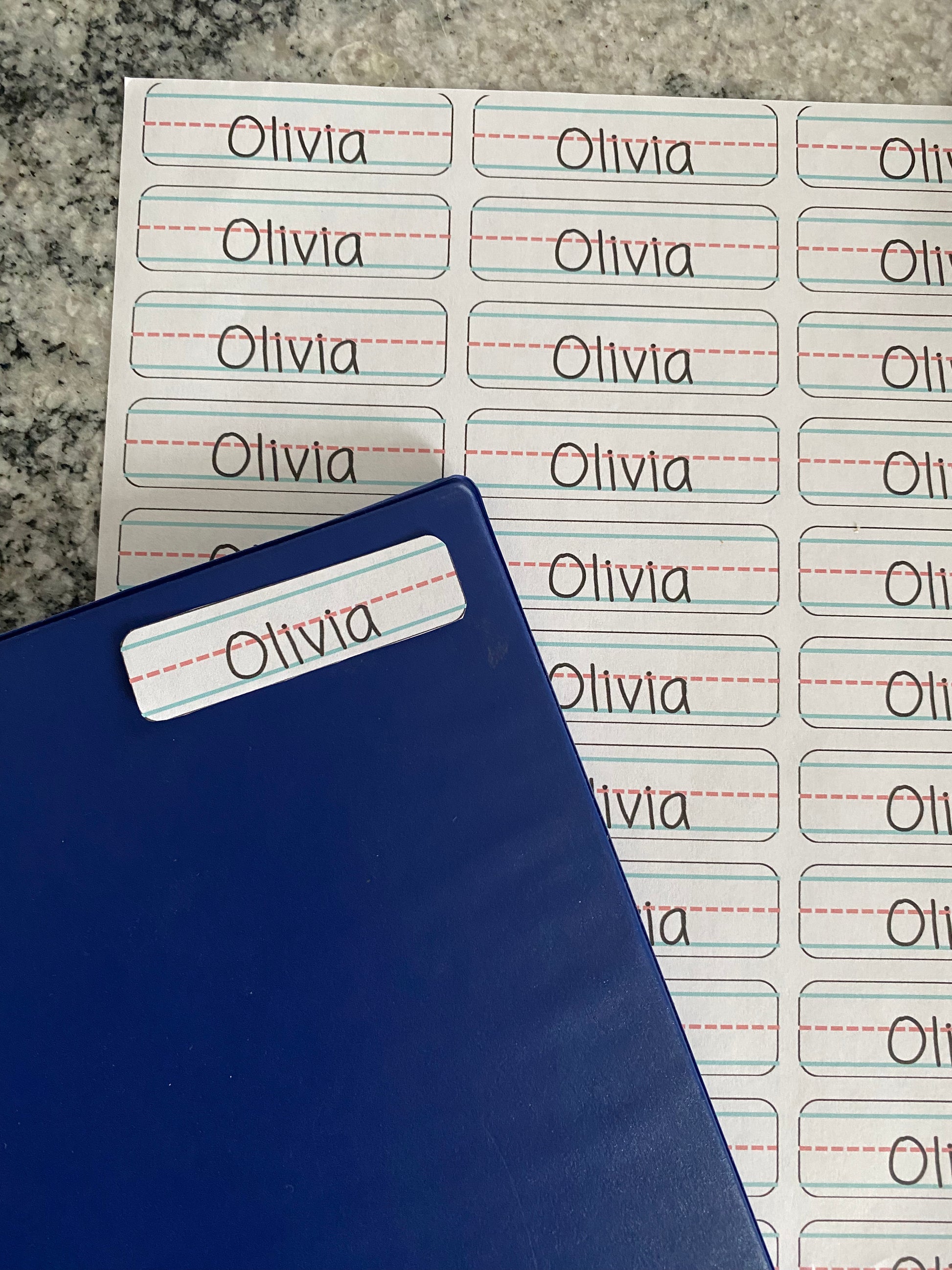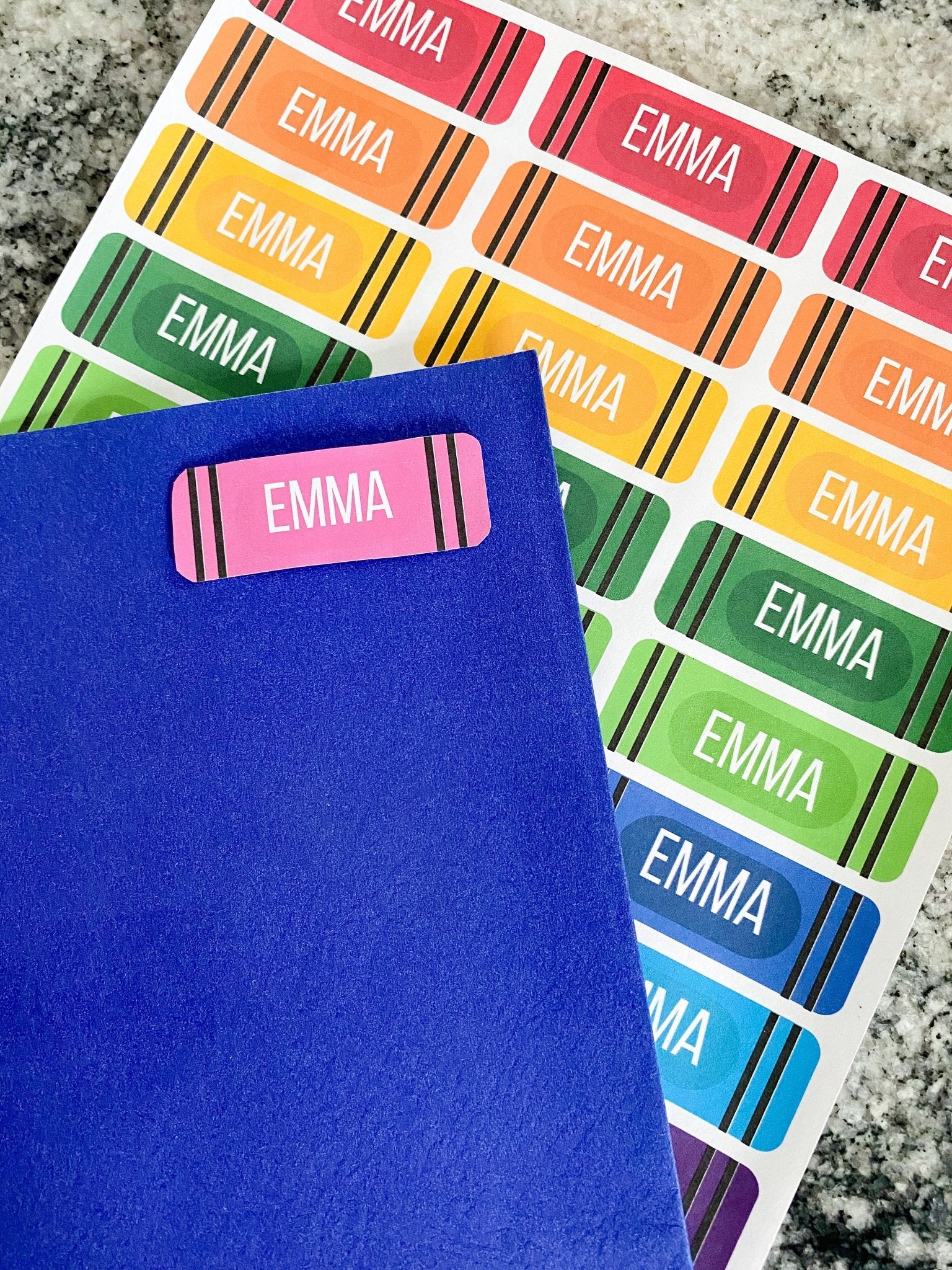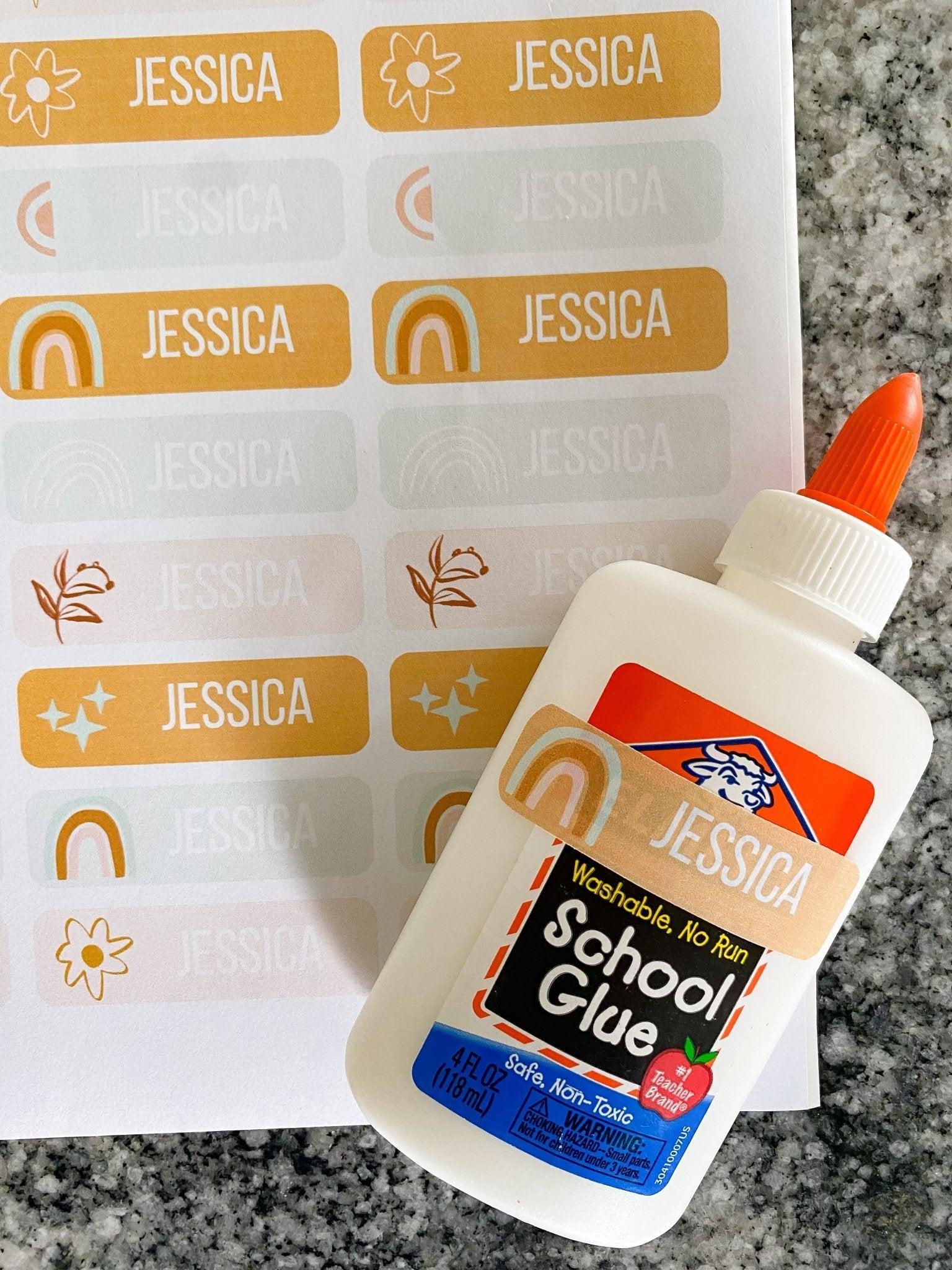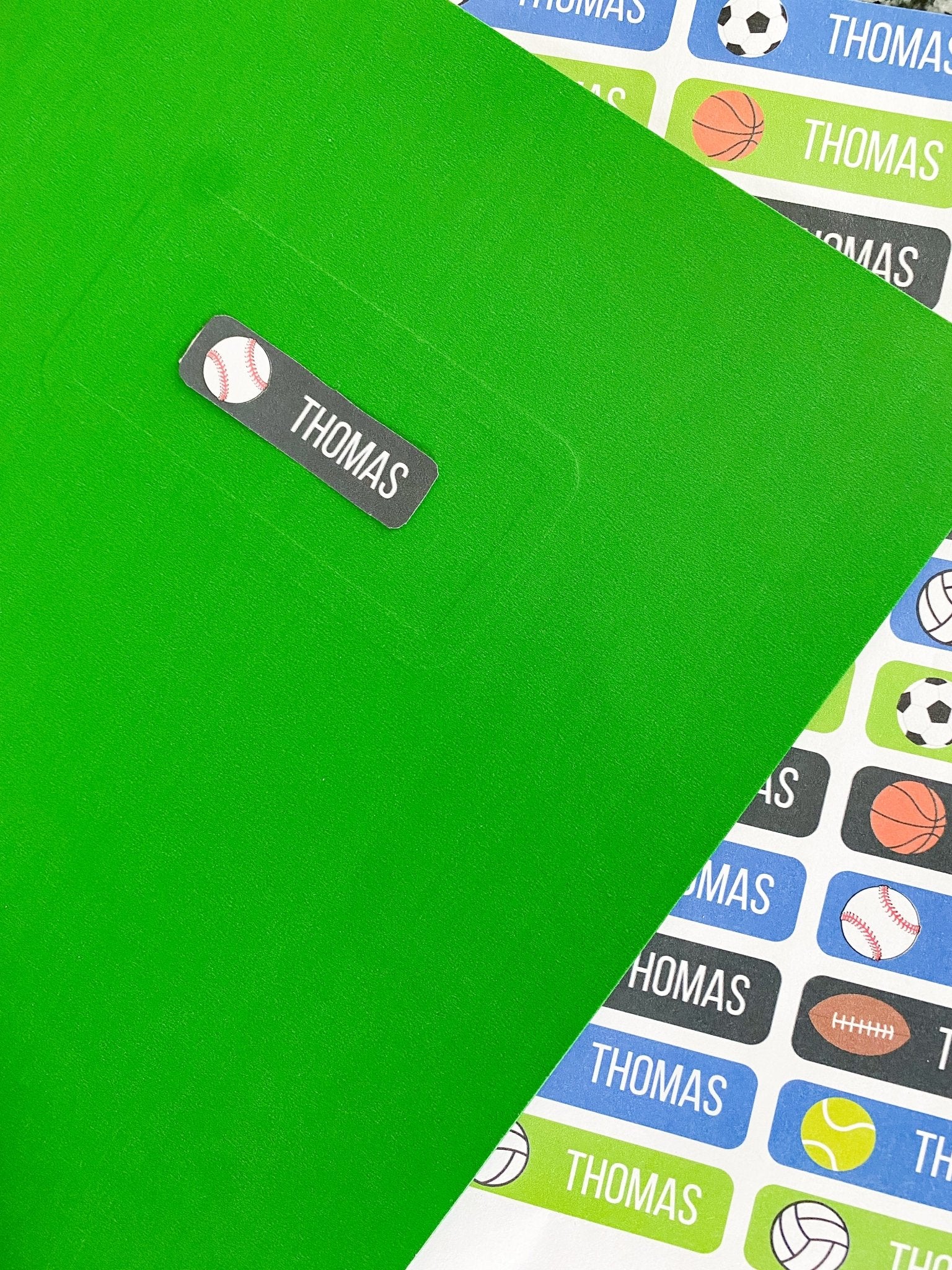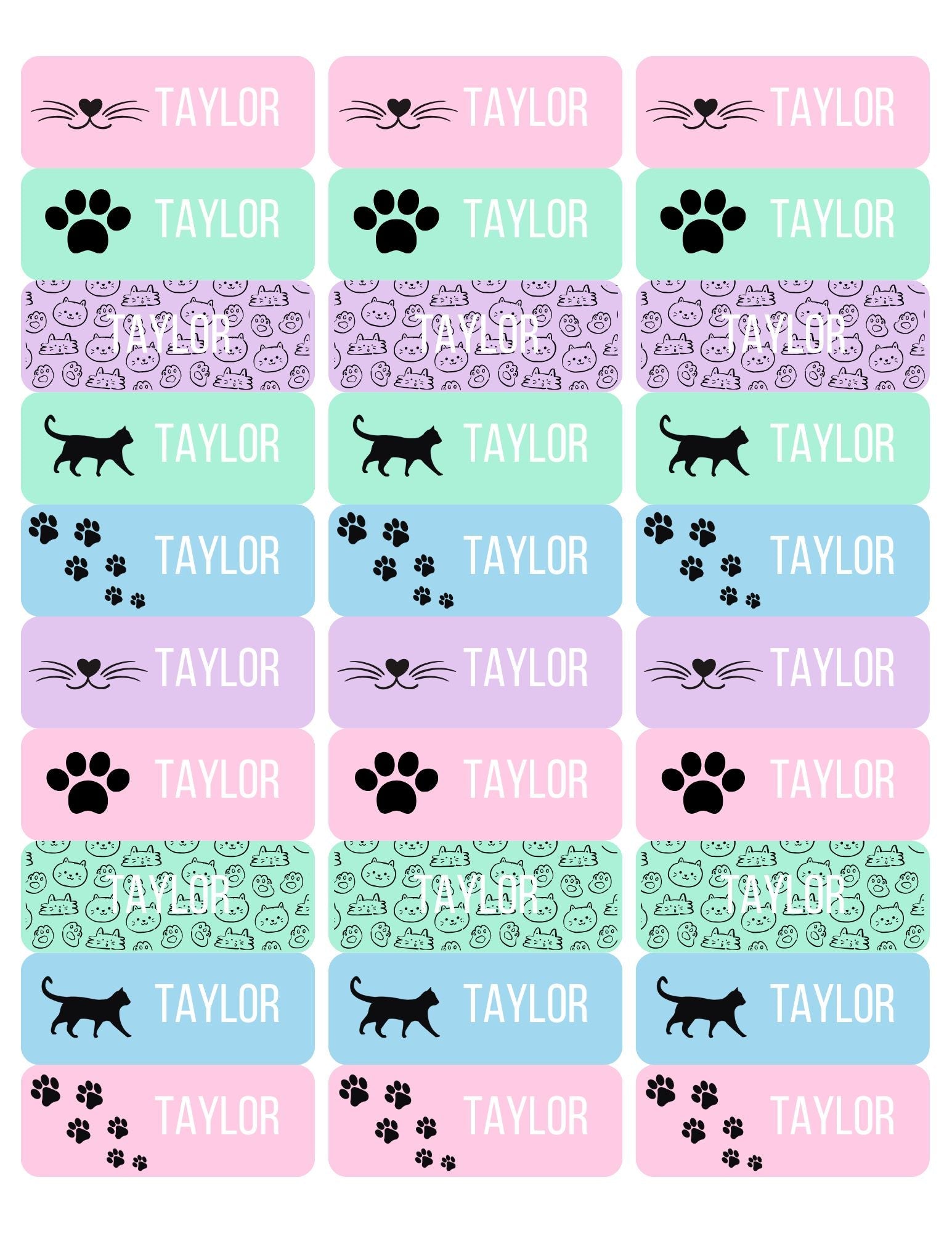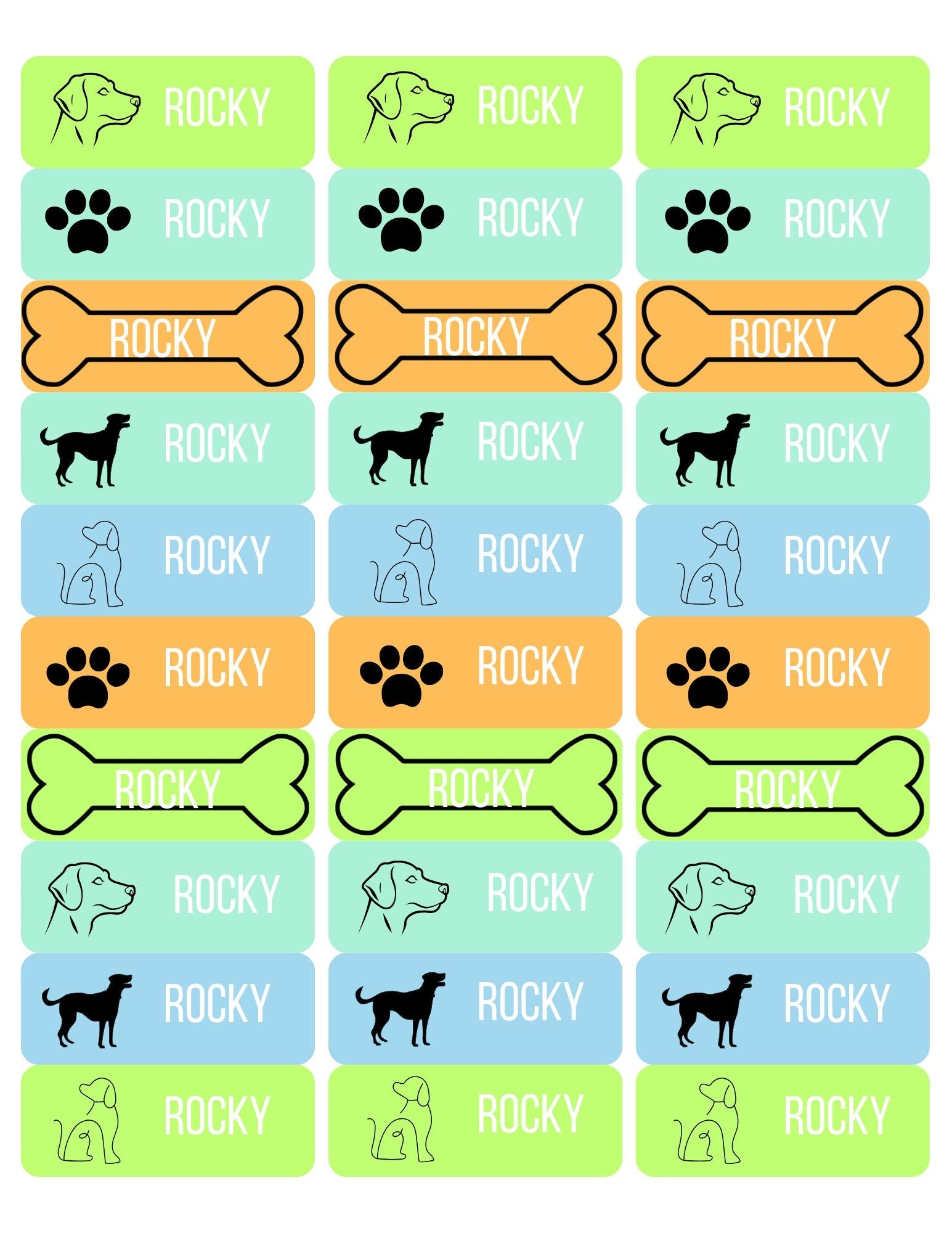Simplicity Home Living
Kid's Name Labels | Printable Canva Name Labels Template
Kid's Name Labels | Printable Canva Name Labels Template
Couldn't load pickup availability
Editable Canva Name Label Templates – Printable & Customizable
Easily label school supplies, daycare gear, lunchboxes, water bottles, and more with our editable Canva name label templates! These printable name labels are fully customizable in Canva—no Pro subscription needed.
Perfect for busy parents, teachers, and caregivers, these kids name sticker templates are designed to be quick, cute, and easy to print at home on sticker paper or cut using a Cricut or Silhouette machine.
What’s Included
-
Two label sizes (You get both!):
- Original: 36 labels (0.7" x 2.6") or 30 labels (1" x 2.6")
- Version 2.0: Compatible with Avery 5160 and Batrical Labels – 1" x 2-5/8", 30 per sheet
Note: Printing on pre-cut labels may vary depending on your printer. For best results, we recommend full-sheet sticker paper like this one.
Choose Your Style
- Choose from over 16 styles!
- If you have more style ideas, let us know & we'll try to create them!
How It Works
- Purchase and download the PDF file.
- Click the Canva link to open your name label template.
- Customize with your child’s name or any text.
- Print at home on sticker paper or use a cutting machine.
FAQs
Can I edit the design?
Yes! Change fonts, colors, and images right in Canva.
Will this work with Avery labels?
Our 2.0 template is sized for Avery 5160, but printing results may vary. Use full-sheet paper for best accuracy.
What do I need to access my template?
Just a free Canva account and the PDF you’ll receive after purchase.
BONUS: Use promo code FOUNDIT at checkout to grab any other label template for just $1!
Share