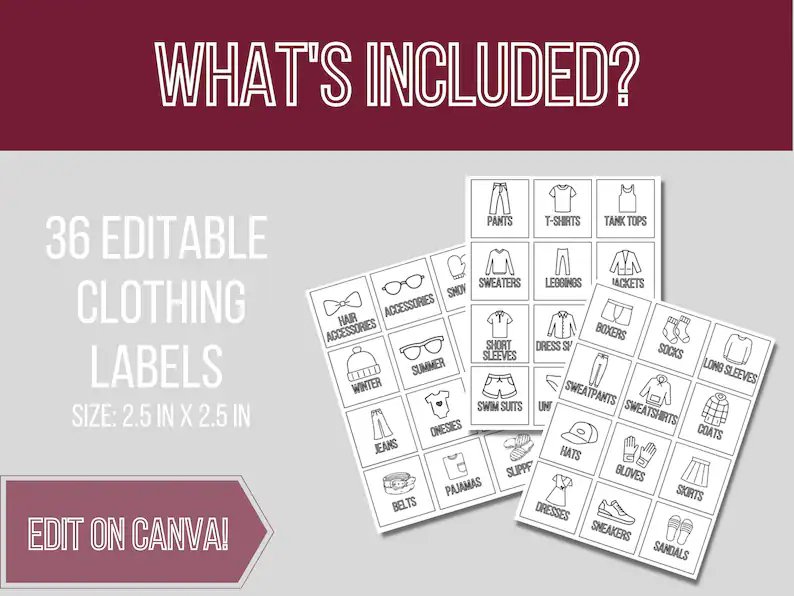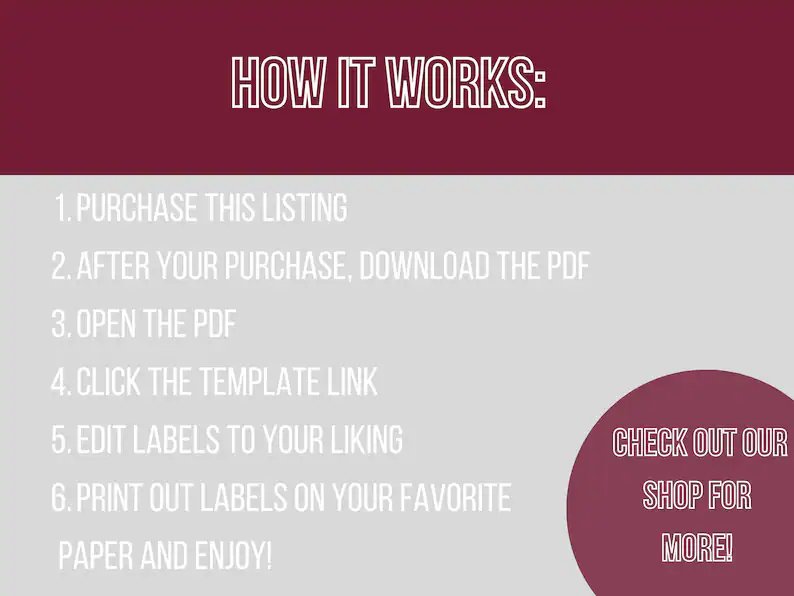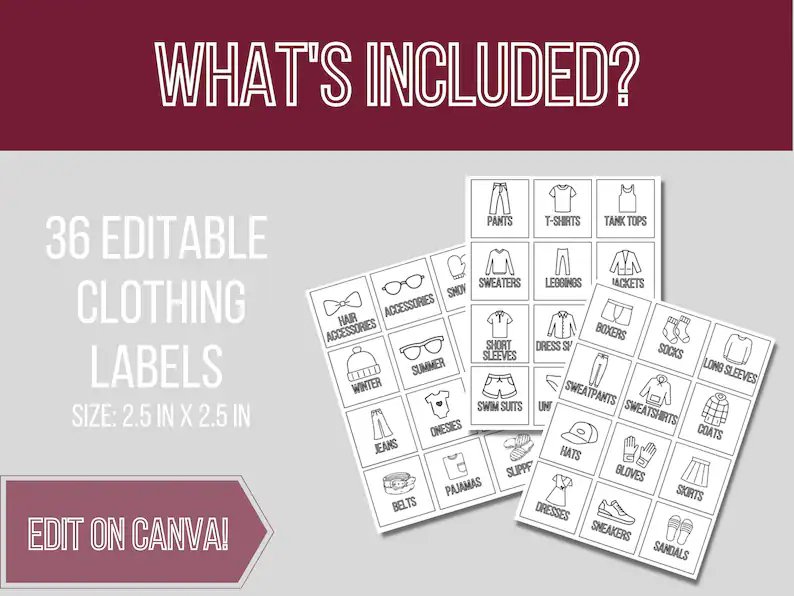Simplicity Home Living
Printable Clothing Labels
Printable Clothing Labels
Couldn't load pickup availability
Printable Clothing Labels – Editable Canva Template
Bring order to your home with these printable clothing labels designed for drawers, closets, bins, and more. Whether you're labeling dresser drawers, Trofast bins, or creating a Montessori-inspired bedroom, these editable Canva labels make organizing easy, functional, and fun for kids and adults alike.
Perfect for children’s rooms, shared spaces, or accessibility needs, these labels include visual cues to help reinforce clean-up routines and independence.
Great For:
- Dresser drawers
- Closet storage
- Trofast bins
- Visual support for accessibility
- Montessori bedroom setups
- Custom clothing organization
What’s Included:
- 36 editable labels
- Each label is 2.5" x 2.5"
- Instant access via Canva – no Pro account required
How It Works:
- Purchase and download the PDF file.
- Click the Canva link to access your clothing label template.
- Customize with your own text or images (optional).
- Download as PDF or PNG depending on your print method.
- Print on full-sheet sticker paper and cut manually or with a Cricut.
Printing & Cutting Tips:
- For printers: Download as PDF and print on sticker paper. Cut with scissors.
- For Cricut: Download as PNG with transparent background, upload to Cricut, use “Print then Cut.”
*These are not designed for Avery labels. Full-sheet sticker paper is recommended.*
Why Canva Templates?
Canva is easy to use, free to access, and lets you reuse and edit your labels anytime. It’s a budget-friendly way to organize your space with personalized style.
BONUS: Use promo code FOUNDIT at checkout to get any other label template for just $1!
FAQs
How do I get my template?
After purchase, you’ll receive a PDF with a direct link to open your Canva template.
Can I edit the labels?
Yes! You can change text, fonts, images, and colors in Canva. We recommend saving a copy before making changes.
What sticker paper works best?
Use waterproof vinyl sticker paper for durability or any full-sheet sticker paper you prefer.
Will these work with Avery Labels?
No, they are not formatted for Avery. Use full-sheet sticker paper and cut manually or with a cutting machine.
Can’t open the Canva link?
Be sure you have the Canva app on mobile or try opening the link on a desktop. If you have trouble, we’re happy to help!
Share