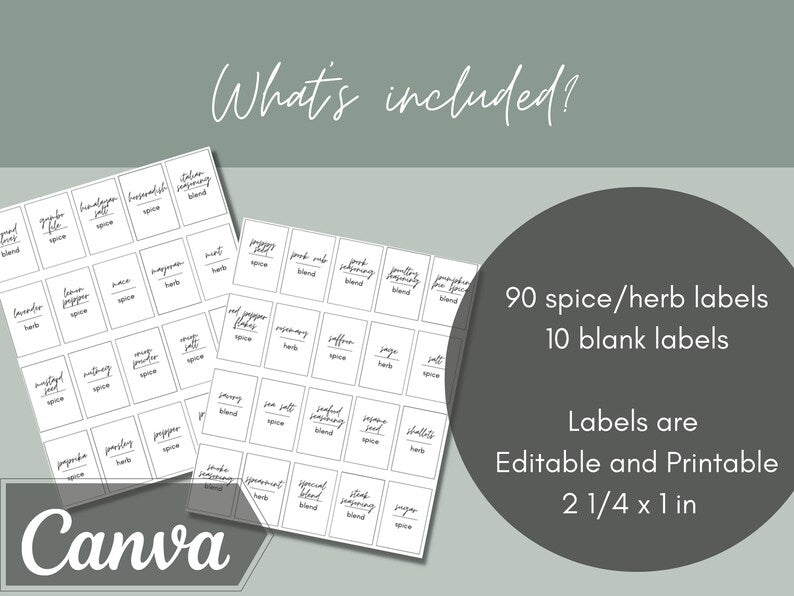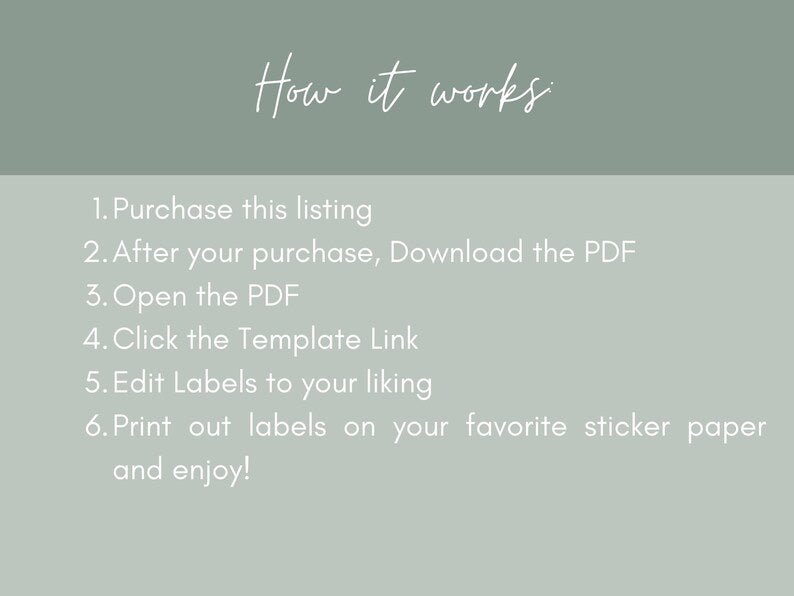Simplicity Home Living
Printable Kitchen Spice Labels
Printable Kitchen Spice Labels
Couldn't load pickup availability
Printable Spice Labels – Editable Canva Template
Ready to upgrade your spice rack? These printable spice jar labels are perfect for creating a beautifully organized kitchen. Designed in Canva, these editable herb and spice labels make it easy to identify and access your spices without rummaging through cluttered cabinets.
Ideal for modern kitchens, minimalists, or home cooks who love an organized setup, these labels work great on both round and square spice jars.
What’s Included:
- 90 pre-made spice & herb labels
- 10 blank labels for customization
- 20 labels per sheet
- Each label is 2.25" x 1"
- Editable Canva template – no Pro account needed
How It Works:
- Purchase and download the PDF with your Canva template link.
- Edit label text or design in Canva (optional).
- Print on full-sheet waterproof vinyl sticker paper for durability.
- Cut labels manually or use a Cricut/Silhouette machine.
*These are not formatted for Avery labels. Use full-sheet sticker paper for best results.*
Perfect For:
- Spice jars (round or square)
- Herb containers
- Drawer or cabinet spice racks
- Minimalist or modern pantry organization
Why Canva Templates?
Canva is easy to use and lets you customize your labels to match your kitchen aesthetic. Reuse the template anytime and choose the sticker paper that works best for your space!
BONUS: Use promo code FOUNDIT at checkout to get any other label template for just $1!
FAQs
How do I get my template?
After purchase, you’ll receive a PDF with a direct Canva link. Open it in your browser or Canva app to start editing.
Can I customize the labels?
Yes! You can edit the text, fonts, and layout in Canva. It’s easy to make the labels your own.
What sticker paper should I use?
Waterproof vinyl sticker paper is best for long-term durability. Basic full-sheet sticker paper works well for dry storage areas.
Are these compatible with Avery labels?
No, they are not designed to fit Avery sheets. Use full-sheet sticker paper and cut to size.
Why won’t the link open in Canva?
Ensure the Canva app is installed if you're on mobile. On desktop, the link should open automatically. Contact us if you need help!
Share