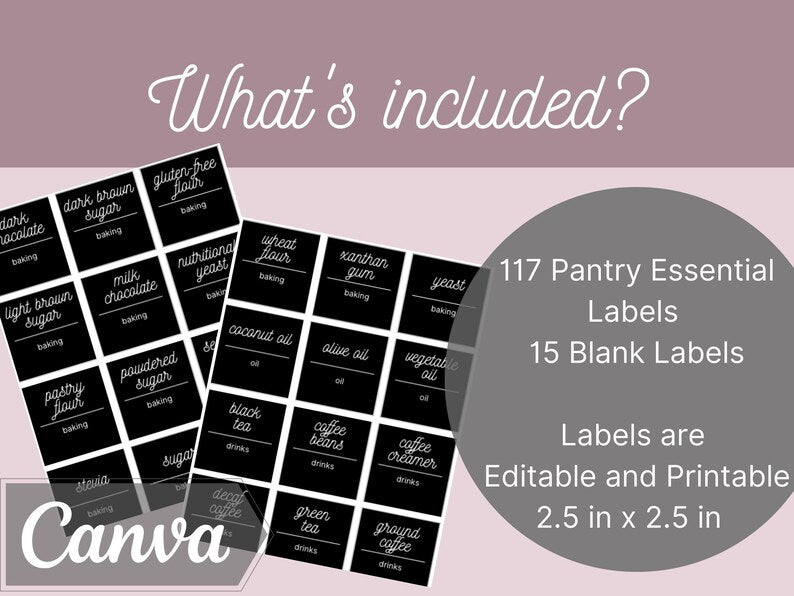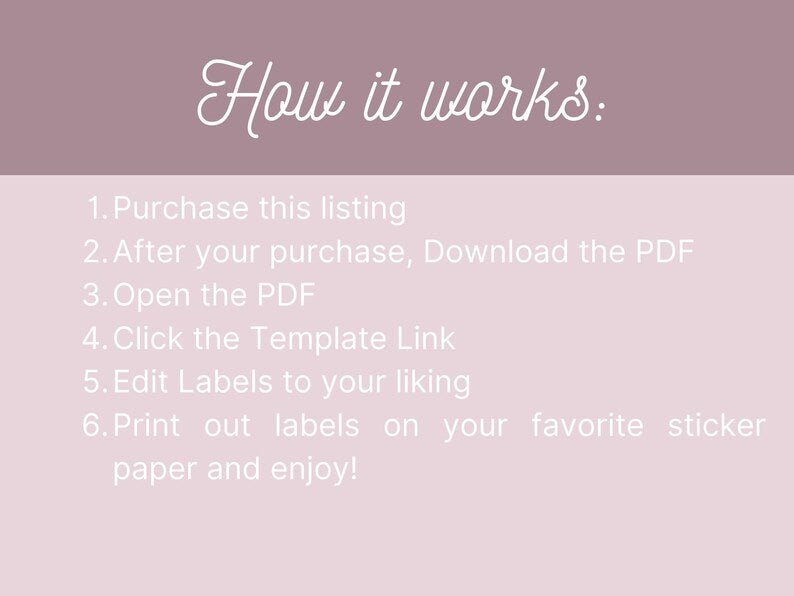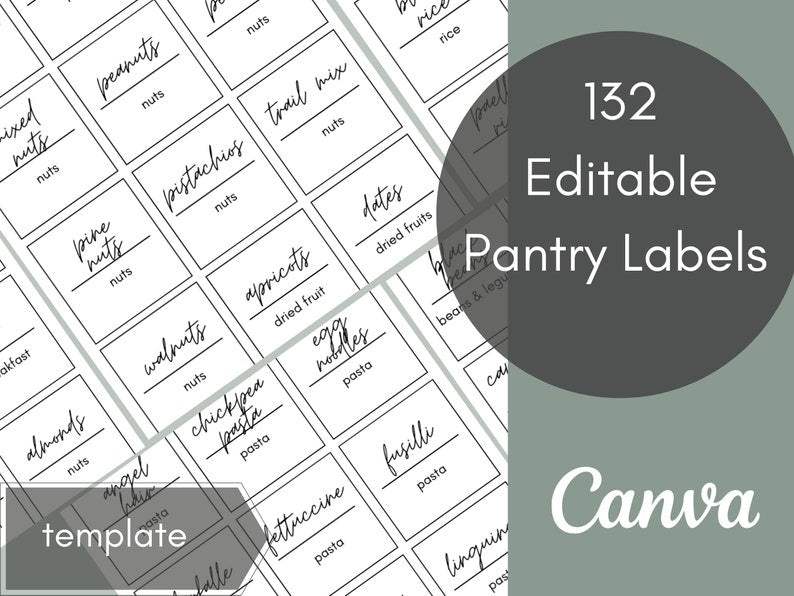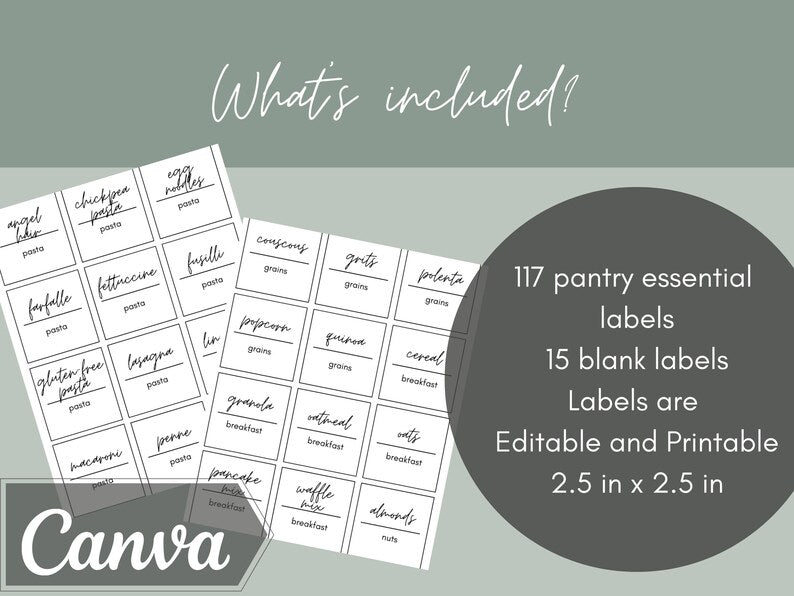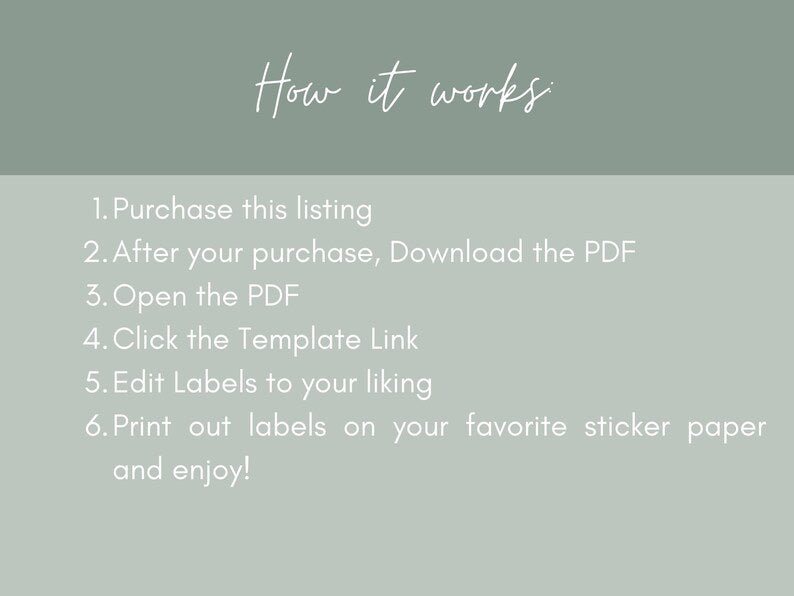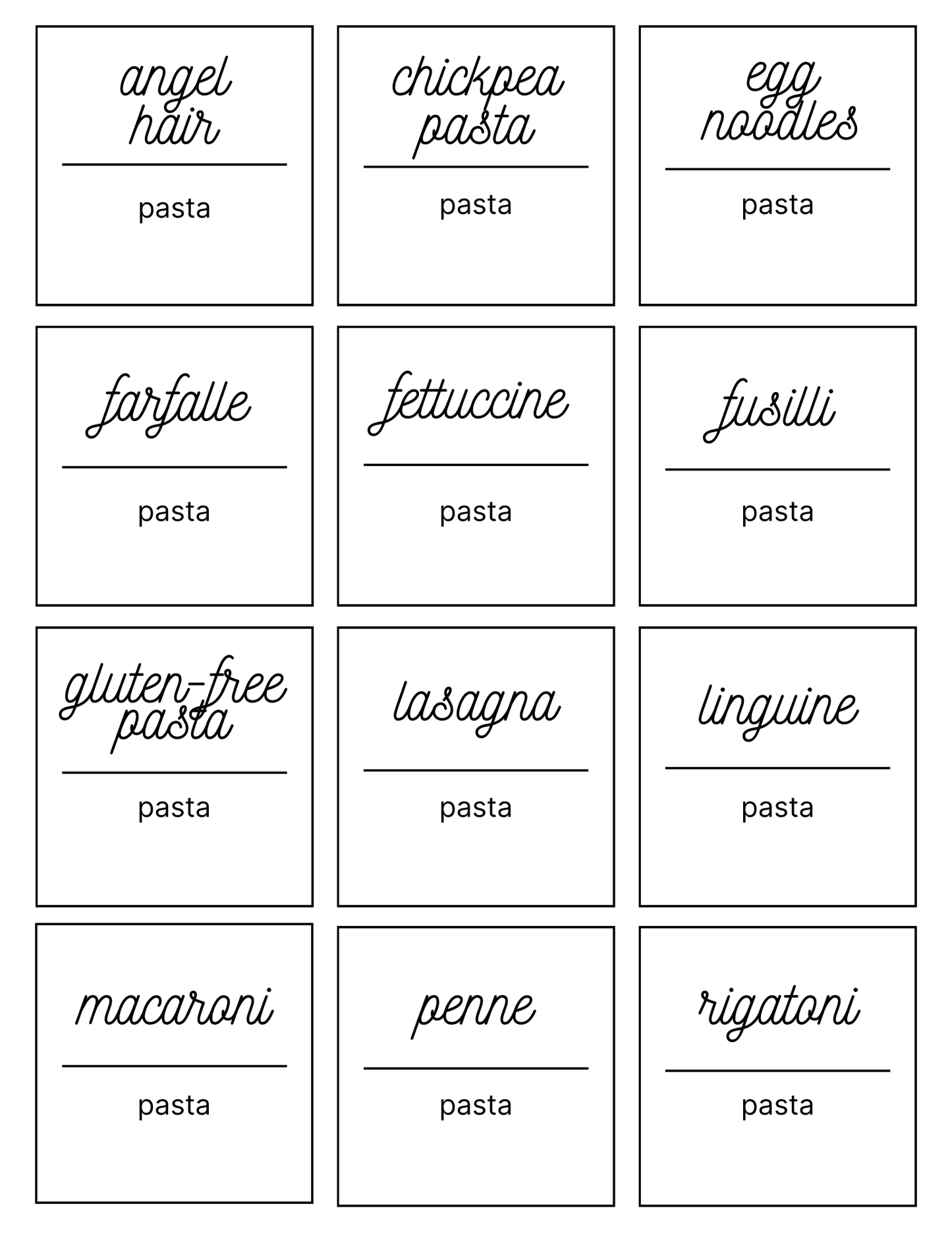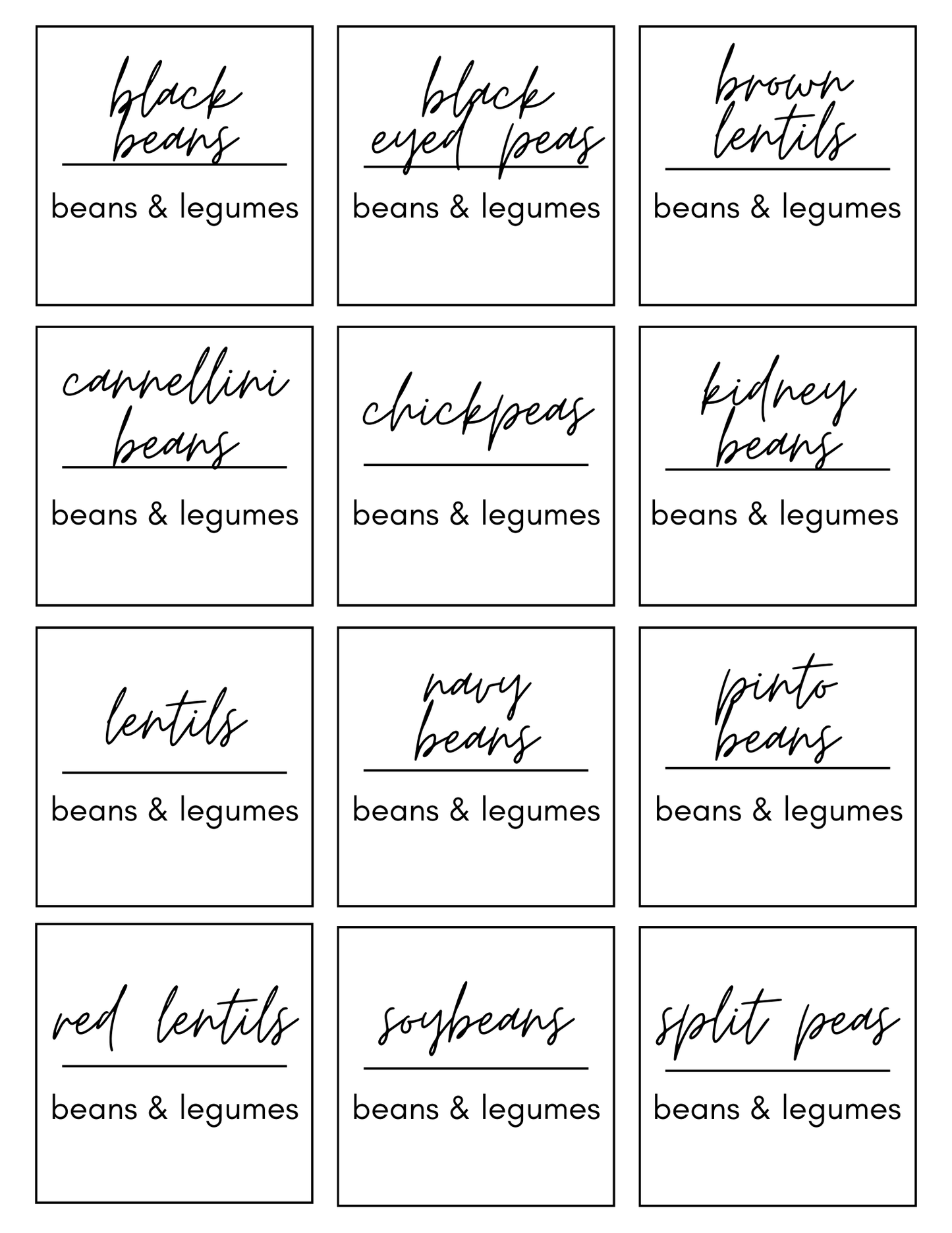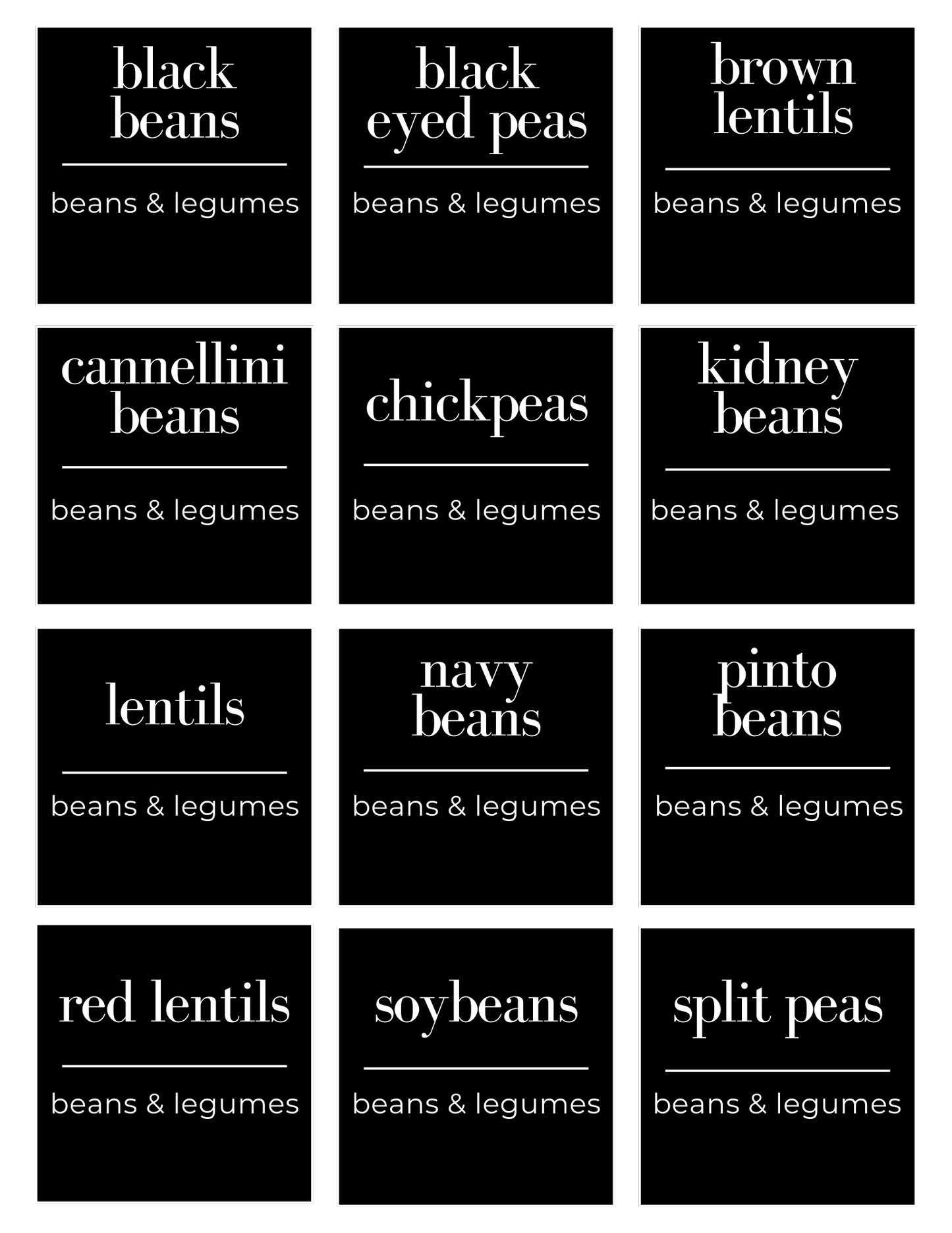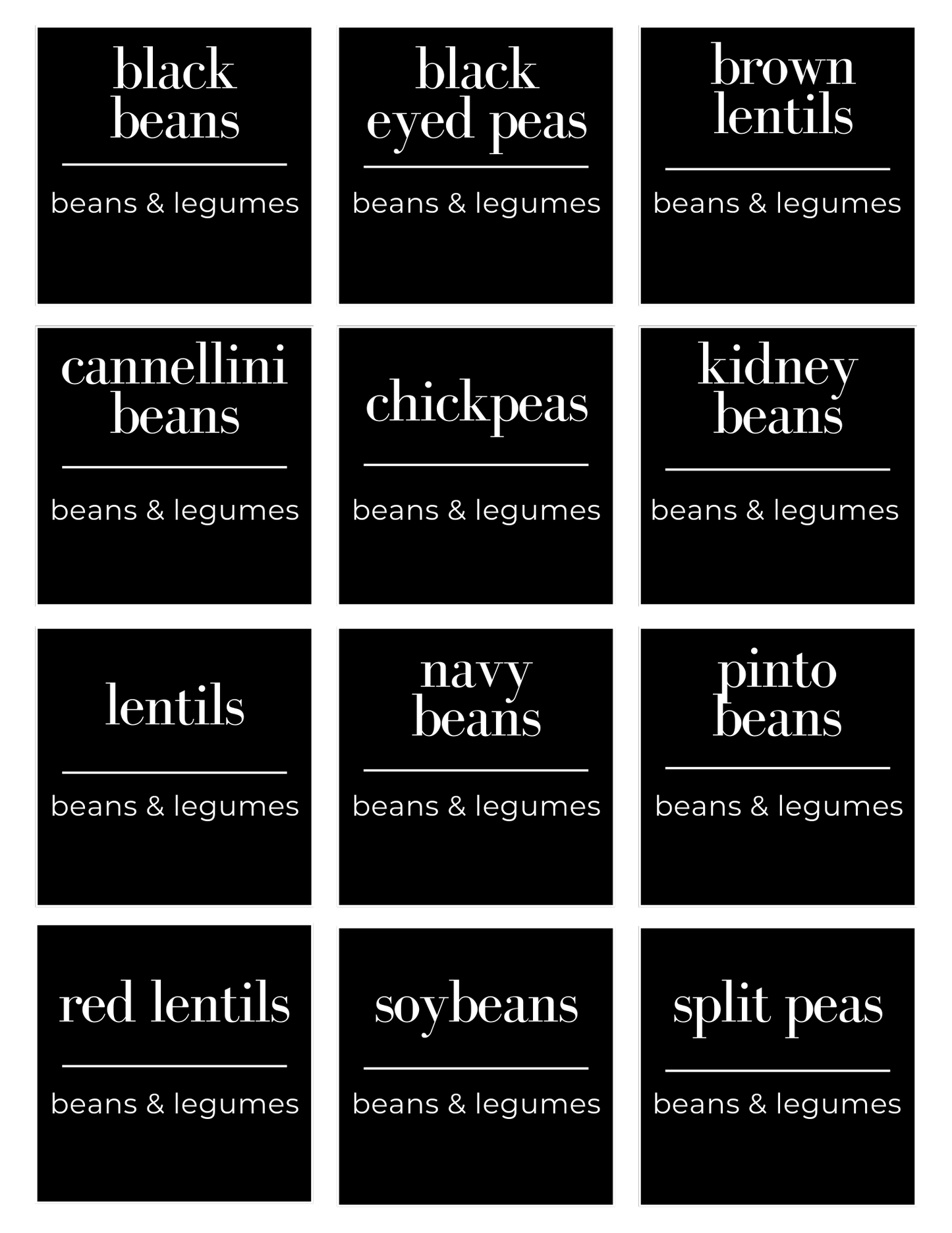Simplicity Home Living
Printable Pantry Labels
Printable Pantry Labels
Couldn't load pickup availability
Printable Pantry Labels – Editable Canva Template
Transform your kitchen into an organized, clutter-free space with these printable pantry labels! Designed in Canva and easy to edit, these kitchen container labels are perfect for organizing dry goods, baking supplies, snacks, and more.
Use them on glass jars, plastic containers, or bins to create a cohesive, beautiful pantry you’ll love to open every day.
What’s Included:
- 117 essential pantry labels
- 15 blank labels for custom items
- 12 labels per sheet
- Each label is 2.5" x 2.5"
- Editable Canva template – no Pro account needed!
How It Works:
- Purchase and download the PDF with your Canva link.
- Edit the labels in Canva (optional: change text, fonts, or icons).
- Print on full-sheet waterproof vinyl sticker paper or your preferred sticker paper.
- Cut them out by hand or use a Cricut/Silhouette to print and cut!
*These are not formatted for Avery labels. Use full-sheet sticker paper for best results.*
Perfect For Labeling:
- Flour, Sugar, Rice, Pasta
- Baking Supplies
- Snacks & Cereals
- Coffee & Tea
- Spices & Seasonings
- Pantry Bins and Storage Jars
Why Use a Canva Template?
Canva is free, beginner-friendly, and makes customization easy. You can reuse this pantry label template again and again, tweaking it to match your personal style or pantry layout.
BONUS: Use promo code FOUNDIT at checkout to get any other label template for just $1!
FAQs
How do I access my template?
After purchase, you’ll receive a PDF with a link to your Canva template. Click to open and start editing!
Can I customize the labels?
Yes! You can edit the text, font, and even icons within Canva. We recommend saving a backup copy before editing.
What sticker paper should I use?
For best results, use waterproof vinyl sticker paper. Basic sticker paper works great for dry storage too!
Do these work with Avery Labels?
No. These are not formatted for Avery label sheets. Use full-sheet sticker paper and cut to size.
Why won’t the Canva link open?
Make sure you have the Canva app on mobile. On desktop, it should open automatically. If not, feel free to reach out for help!
Share